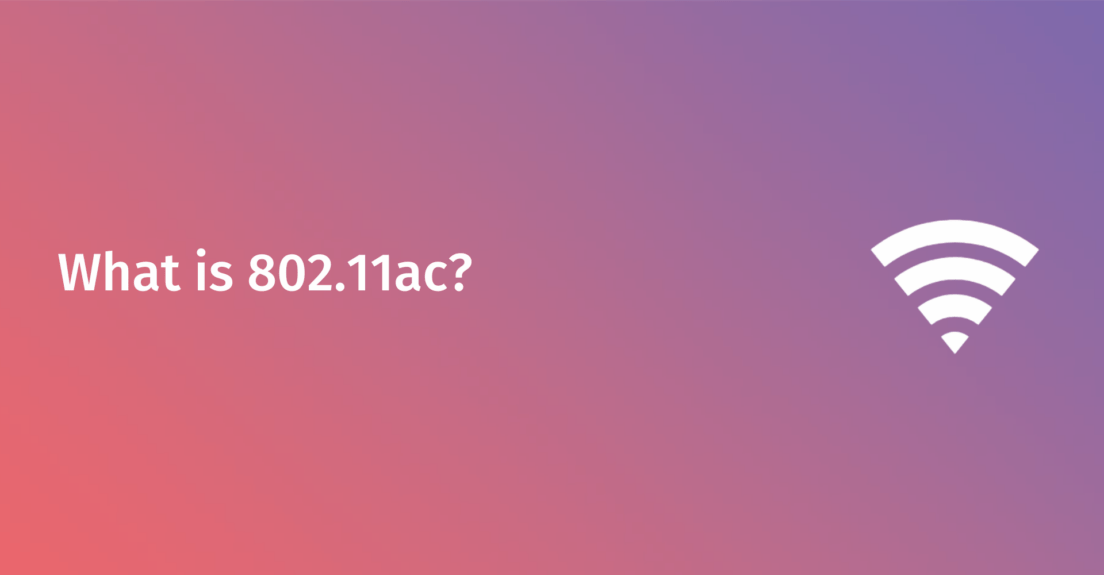802.11ac is often referred to as Wi-Fi 5. It’s designed to boost internet speed, improve reliability, and extend the range of wireless networks. For business owners, this means a more efficient and stable Wi-Fi experience for both operational needs and guest usage.
The Basics of 802.11ac Wi-Fi Technology
802.11ac operates primarily on the 5 GHz band, known for less interference compared to the crowded 2.4 GHz band used by older standards. This results in cleaner, faster connections. With increased channel bandwidth and more spatial streams, 802.11ac can offer speeds several times faster than its predecessor, 802.11n.
Advancements from 802.11n to 802.11ac
Moving from 802.11n to 802.11ac is like upgrading from a two-lane road to a superhighway. While 802.11n could deliver speeds up to 450Mbps, 802.11ac steps it up, offering potential speeds up to 3x faster. This increase is pivotal for businesses with high bandwidth demands, such as video conferencing and large file transfers.
Key Features of WiFi 5
- Enhanced Speed: Capable of delivering speeds up to three times faster than 802.11n.
- Improved Bandwidth: Offers wider channel bandwidths.
- Beamforming: Targets Wi-Fi signals directly to your device rather than broadcasting in all directions, enhancing signal strength and range.
- Multi-User MIMO (MU-MIMO): Allows more devices to connect simultaneously without slowing down the network.
Understanding IEEE 802.11ac Standard
The IEEE 802.11ac standard, ratified in 2014, set the foundation for high-performance wireless networks. It emphasized not only speed but also efficient data encoding and robust signal management. These enhancements make 802.11ac an ideal choice for environments with multiple connected devices.
Compatibility with Older Wi-Fi Networks
One of the greatest strengths of 802.11ac is its backward compatibility. It works seamlessly with older devices operating on previous Wi-Fi standards. This means you can upgrade to an 802.11ac router without needing to replace all your existing devices. It’s a forward-thinking choice, ensuring your business stays connected with the latest technology without immediate overhaul needs.
Exploring the Differences Between Wave 1 vs Wave 2
When we talk about 802.11ac, it’s essential to understand it comes in two waves: Wave 1 and Wave 2. Each wave signifies an evolution in technology, offering distinct features and capabilities.
What Sets Apart Wave 1 and Wave 2 in 802.11ac?
Wave 1 was the first iteration of 802.11ac, hitting the market around 2013. It brought substantial improvements over its predecessor, 802.11n, particularly in terms of speed and bandwidth. However, Wave 1 had its limitations in device connectivity and efficiency.
Wave 2, introduced around 2015/2016, took things further. It didn’t just improve on the basics; it revolutionized them. Here’s how:
- Increased Bandwidth: Wave 2 can support up to 160 MHz channel bandwidth, double that of Wave 1’s 80 MHz.
- More Spatial Streams: Wave 2 can handle up to four spatial streams, whereas Wave 1 is limited to three.
- Multi-User MIMO (MU-MIMO): Perhaps the biggest leap, Wave 2’s MU-MIMO technology allows a router to communicate with multiple devices simultaneously, a feature not available in Wave 1.
Benefits of WiFi 5 Wave 2 for Users
Wave 2’s MU-MIMO technology means better handling of multiple connections – a boon in environments with numerous Wi-Fi-enabled devices. The increased bandwidth translates to faster data transfers, making it ideal for high-demand tasks like streaming HD video or conducting large file backups.
Upgrading from Wave 1 to Wave 2: What to Expect
Upgrading to Wave 2 promises a more robust and efficient network. Expect smoother performance, fewer bottlenecks, and improved range. However, to fully harness these benefits, ensure your devices are Wave 2 compatible.
How Wave 2 Improves Upon Wave 1 in Performance
Wave 2 doesn’t just accelerate Wi-Fi speeds. iI smartens up the way your network handles traffic. With MU-MIMO, your router can address multiple devices in parallel, reducing wait time and improving overall network efficiency. This is crucial for businesses where time is money, and network delays are more than just an inconvenience.
Wave 1 and Wave 2: Compatibility with Devices
Compatibility is key in technology transitions. Thankfully, both Wave 1 and Wave 2 routers are backward compatible with older Wi-Fi standards. But to leverage Wave 2’s full potential, using Wave 2 compatible devices is recommended. Most modern smartphones, laptops, and tablets are already equipped for this, making the transition smoother for businesses upgrading their network.
Maximizing Speed and Throughput with 802.11ac Wireless Networks
What Data Rates Can You Achieve with 802.11ac?
802.11ac technology can deliver impressive data rates. These speeds are influenced by factors such as the number of spatial streams, channel width, and whether your network is using Wave 1 or Wave 2 technology.
The Role of MIMO in Boosting Wi-Fi Speeds
Multiple Input Multiple Output (MIMO) technology is a cornerstone of 802.11ac’s speed. It allows for multiple data streams to be transmitted simultaneously, significantly boosting performance. In Wave 2, we see the advent of Multi-User MIMO (MU-MIMO), which takes this a step further by allowing the router to communicate with multiple devices at once, rather than sequentially.
Assessing the Throughput Advantages of 802.11ac
Throughput – the actual data rate achieved – is often less than the maximum theoretical speed. However, 802.11ac still outshines its predecessors. Its efficient data encoding, wider channels, and advanced signal processing ensure higher throughput, which is vital for bandwidth-intensive tasks.
Tips for Optimizing Your 802.11ac Network
- Position Your Router Wisely: Centralize the router in your workspace to ensure even coverage.
- Update Device Drivers: Ensure all devices use the latest drivers for optimal compatibility and performance.
- Utilize Dual-Band Capabilities: Separate devices across the 2.4 GHz and 5 GHz bands to reduce interference.
- Regular Network Maintenance: Keep the router’s firmware up to date and regularly reboot your system to maintain peak performance.
Comparing 802.11ac Throughput with Wi-Fi 6 (802.11ax)
While 802.11ac offers significant improvements over previous Wi-Fi standards, Wi-Fi 6 (802.11ax) is the new kid on the block, promising even greater speeds and efficiency. Wi-Fi 6 builds upon the strengths of 802.11ac, particularly in handling multiple devices and in dense network environments. However, for many businesses, 802.11ac is still a sufficient choice, balancing performance with cost-effectiveness.
Understanding the Dual-Band Functionality of 802.11ac Wi-Fi
802.11ac stands out for its dual-band functionality. This feature is a critical element for business owners looking to provide a stable and fast Wi-Fi experience for both operational needs and guest usage.
The Significance of 5 GHz in 802.11ac Networks
802.11ac primarily operates on the 5 GHz band. This band is less congested than the widely used 2.4 GHz band, leading to less interference and more stable connections. The 5 GHz band is particularly adept at handling high-bandwidth activities like HD video streaming or large file transfers, crucial for many business operations.
Dual-Band Networks: 2.4 GHz vs 5 GHz Within 802.11ac
Understanding the difference between the 2.4 GHz and 5 GHz bands is key to optimizing your network:
- 2.4 GHz Band: Offers better coverage but is more prone to interference and typically delivers slower speeds.
- 5 GHz Band: Provides faster speeds and is less susceptible to interference, but has a shorter range.
How Bandwidth Affects 802.11ac Performance
Bandwidth is like the highway of your Wi-Fi network. The wider it is (think 80 MHz or 160 MHz channels in 802.11ac), the more data can travel at once, leading to faster speeds and better performance, especially for data-intensive tasks.
Choosing the Right Frequency for Your Wi-Fi Activities
It’s all about balancing speed and coverage. For tasks that require high speed but are closer to the router like video conferencing, the 5 GHz band is ideal. For activities that need wider coverage but can tolerate slower speeds, like browsing the web in a large office, 2.4 GHz is more suitable.
Multi-user MIMO: Enhancing the Multi-Device Experience
Multi-user MIMO (MU-MIMO) in 802.11ac takes the dual-band functionality to the next level. It allows a router to communicate with multiple devices simultaneously on both bands. This is a boon for businesses with multiple users and devices, ensuring smoother connectivity and better overall network performance.
802.11ac vs Other Wi-Fi Standards: What Sets It Apart?
When comparing 802.11ac to other Wi-Fi standards, its standout feature is speed. It’s designed for the modern, high-bandwidth requirements of business (and home use), setting it apart from earlier standards.
802.11ac and Beyond: What’s Next with Wi-Fi 6 and 6 GHz?
Looking ahead, Wi-Fi 6 (802.11ax) has even greater speeds and efficiency, especially in dense, high-traffic environments. New WiFi improvements could eventually introduce the use of the 6 GHz band, opening up more spectrum for wireless communication. For businesses, this means contemplating future-proofing their networks for even higher demands.
Is Upgrading to 802.11ac Wi-Fi Worth It for Consumers?
For most businesses, upgrading to 802.11ac is a smart move. This helps improve efficiency, better handling of multiple device connections, and enhanced range. If your current setup struggles with bandwidth-intensive tasks or a high number of connected devices, 802.11ac offers a worthwhile improvement.
How 802.11ac Fits into the Landscape of Wi-Fi Standards
802.11ac fits into the Wi-Fi standards landscape as a bridge between older, slower standards and newer standards like Wi-Fi 6. It offers a significant upgrade in performance without requiring the latest hardware, making it an accessible choice for many businesses.
802.11ac: The Preferred Standard for High-Speed Wireless LAN
In summary, 802.11ac holds its ground as the preferred standard for high-speed wireless LAN in many business environments. It offers a balanced mix of speed, efficiency, and compatibility, making it a go-to choice for businesses looking to boost their Wi-Fi performance without jumping into the world of Wi-Fi 6.