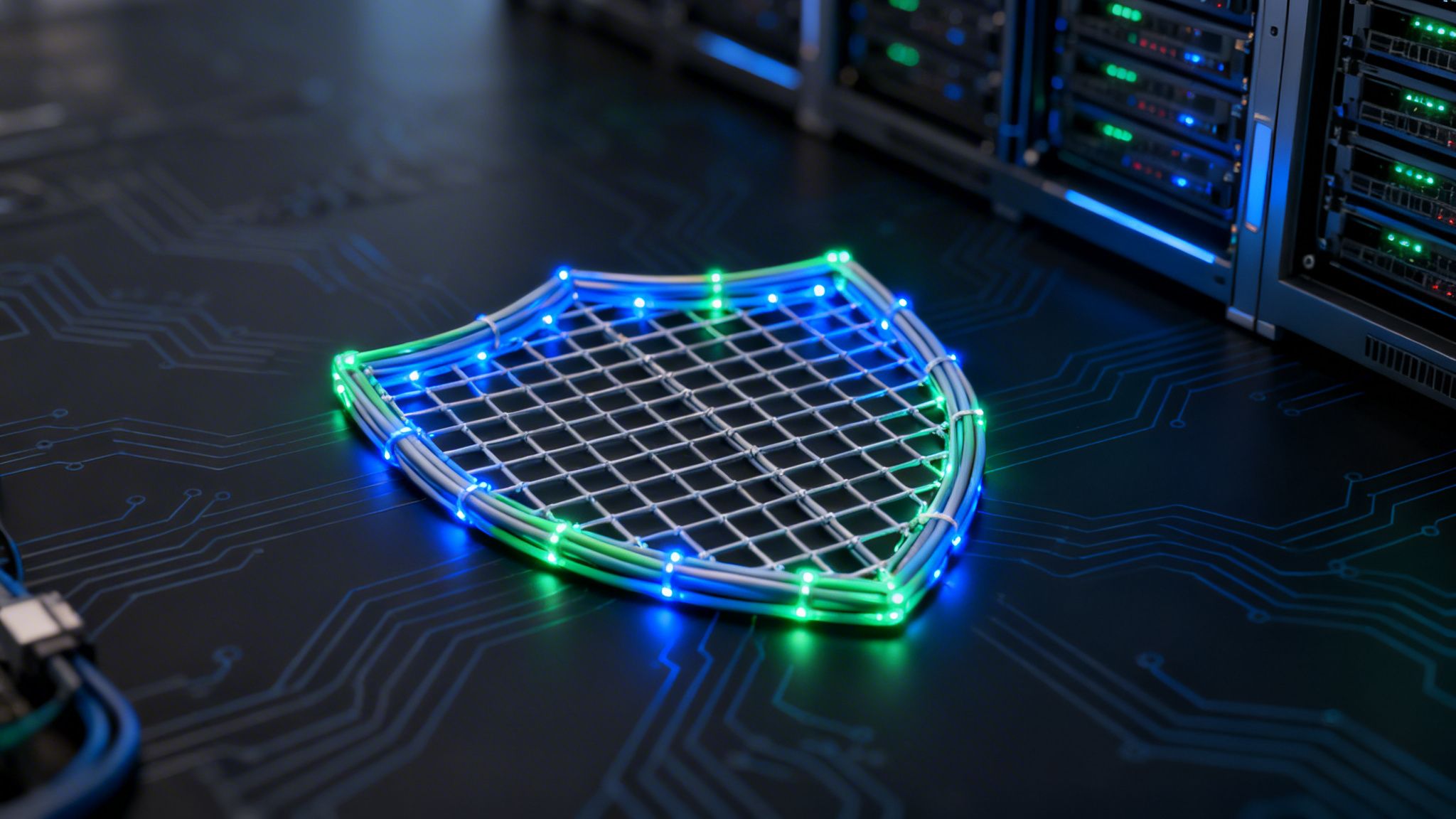Accessibility Essentials for Real-Time Location Services

Navigating unfamiliar places can be a challenge for everyone, and more so for those with accessibility needs. Finding suitable routes to access a venue, identifying available seating and restrooms, and finding accessible entrances are common challenges faced by millions of people every day.
In addition, many indoor venues are not equipped with appropriate signage to assist people with disabilities, leading to confusion and frustration. Accessibility used to be seen as an issue affecting only a small number of people, however, according to the CDC 1 in 4 (or 26%) of adults in the United States report having at least one disability.
Many people turn to technology to solve this problem, making it vital for navigation software to meet the different needs of all its users.
The importance of assistive technology
Designing for accessibility makes software better for everyone.
A well-designed user interface and clear instructions make the software easier to use, regardless of the user's abilities. Features such as screen reading and support for assistive technologies can make the software faster and more efficient for all users.
RTLS software should be designed to provide detailed information about a venue, such as its layout and points of interest. This enables users to easily find their way around, whatever their needs.
RTLS accessibility essentials
When designing and developing any type of real-time location service there are a number of accessibility essentials to consider to ensure alignment with both industry regulations and user expectations.
Provide multiple ways to access location information
People with disabilities may use different types of assistive technology to access location information, such as screen readers, voice recognition software, or braille displays. Ensure that your location services are accessible through these different technologies.
Use clear and concise language
When providing location information, use clear and concise language that is easy to understand. Avoid using technical jargon or overly complicated descriptions that may be difficult for some people to understand.
Ensure that location information is available in alternative formats
Some people with visual impairments may require alternative formats for location information, such as large print, audio, or tactile maps. Make sure that these alternative formats are available and accessible.
Consider the needs of individuals with mobility impairments
Individuals with mobility impairments may have difficulty accessing certain locations or navigating through buildings. Consider providing additional information, such as accessible entrances, elevators, and ramps, to help them navigate more easily.
Test your location services with individuals with disabilities
Finally, it's important to test your location services with individuals with disabilities to ensure that they are accessible and usable. Consider working with accessibility consultants or disability organizations, including advocacy groups and charities to gather feedback and make improvements as needed.
Following WCAG 2.0 AA guidelines
At Purple, we have considered accessibility from the start whilst designing and building our next generation of RTLS Wayfinding. By following the WCAG 2.0 AA guidelines, considerations such as color contrast for text, responsive design for all device types, and keyboard accessibility mean our product is usable by as many people as possible.
Our solution understands which routes are wheelchair or mobility aid accessible and directs users to the most appropriate route for their needs.
Make it clear, make it easy, make it accessible
In conclusion, taking the time to consider accessibility can make a world of difference to people with disabilities. Technology can help meet the needs of all users, making it easier for everyone to find their way around, and with the right approach to design; software can be made more efficient and easier to use for people of all abilities.