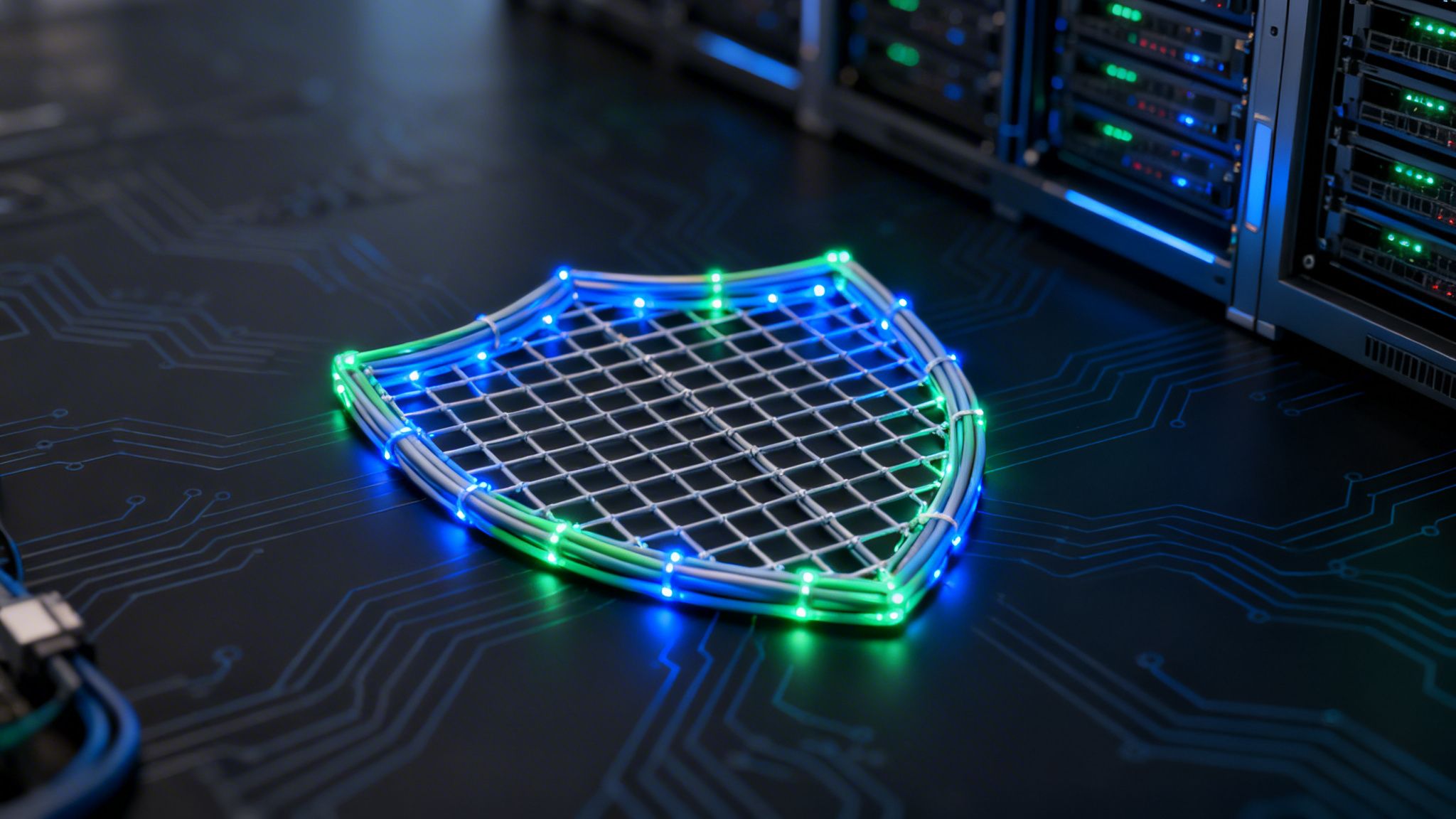Passpoint WiFi

What is Passpoint WiFI?
Passpoint is designed to streamline network access and improve the security of public Wi-Fi by allowing users to automatically connect to a network without manual authentication. It addresses common pain points associated with public Wi-Fi networks, such as cumbersome login processes and inconsistent security protocols.
The Significance of a Wi-Fi Hotspot
A Wi-Fi hotspot is essentially an access point offering Internet access over a wireless local area network (WLAN) through a router connected to an internet service provider. They're vital in providing connectivity in public areas, businesses, and homes. However, traditional Wi-Fi hotspots often involve manual selection and authentication, a process that can be inefficient and insecure.
Linking Passpoint and Hotspot 2.0
Passpoint is intrinsically linked with Hotspot 2.0. This combination allows devices to automatically recognize and connect to Wi-Fi networks that meet preset security standards, bypassing the need for users to search for and manually connect to networks.
Boosting Mobility with Passpoint
For your guests and staff, Passpoint elevates mobility. They can move across service areas without losing connection or repeatedly logging in. This seamless connectivity ensures that operations and guest experiences are uninterrupted by connectivity issues.
Differences Between Passpoint and Conventional Wi-Fi Networks
Now, how does Passpoint differ from traditional Wi-Fi networks? Here are the key distinctions:
- Seamless Connectivity: Unlike conventional Wi-Fi, where manual selection and authentication are needed, Passpoint automates these processes.
- Enhanced Security: Passpoint networks use enterprise-grade security protocols, significantly improving over the often less secure traditional hotspots.
- Efficient Roaming: Passpoint supports seamless roaming, allowing devices to switch between Wi-Fi networks without the need for re-authentication.
- User Experience: The automated, secure, and seamless nature of Passpoint translates into a superior user experience, with less frustration and more productivity.
Passpoint represents a leap forward in public Wi-Fi technology, offering business owners like you an opportunity to enhance guest and operational experiences through improved security, ease of access, and seamless connectivity.
How Can Adaptive and Secure Wi-Fi Benefit from Passpoint?
Passpoint plays a pivotal role in elevating both the adaptiveness and security of Wi-Fi networks. Let's explore how.
Delving into the Adaptive Features of Passpoint WiFi
Passpoint's adaptability lies in its ability to provide a consistent, high-quality wireless experience across different environments. Key adaptive features include:
- Automatic Network Selection: Passpoint-enabled devices identify and connect to Wi-Fi networks automatically, ensuring optimal connectivity based on predefined preferences and network conditions.
- Seamless Roaming: Businesses with multiple locations can offer uninterrupted Wi-Fi access as users move between sites, crucial for operational efficiency and customer satisfaction.
How Passpoint Strengthens Wi-Fi Security
Security in Wi-Fi networks is non-negotiable. Passpoint fortifies Wi-Fi security through:
- Enterprise-Grade Encryption: By employing advanced security protocols like WPA3, Passpoint significantly reduces risks associated with data interception and unauthorized access.
- Protected Access: Unauthorized access is minimized, safeguarding sensitive business and customer data.
The Role of Mobile Device Authentication
In a Passpoint network, mobile device authentication is streamlined yet robust. Devices are authenticated automatically, reducing the need for manual logins while ensuring only authorized users gain access. This feature is particularly beneficial in environments where quick, secure connectivity is essential, such as in retail or hospitality sectors.
Understanding Access Points in a Passpoint Network
Access points in a Passpoint network are smart, capable of communicating with devices to facilitate a secure and seamless connection, and are optimized for high-density environments, ensuring reliable connectivity even with a high number of users.
The Implementation of the SIM-Based Method in Passpoint
This approach leverages the SIM card in a mobile device for authentication, simplifying the connection process while maintaining security. It's especially beneficial for mobile network operators offering Wi-Fi as part of their service, as it seamlessly integrates cellular and Wi-Fi networks.
Passpoint's adaptive and secure features make it an invaluable asset for businesses seeking to provide a superior Wi-Fi experience.
Insights into Passpoint R1, R2, and R3
Navigating the landscape of Wi-Fi technology can be complex, but understanding the evolution of Passpoint through its various releases - R1, R2, and R3 - is key to leveraging its full potential for your business. Each release builds upon the last, introducing new features and capabilities. Here's a breakdown and comparison of these releases.
Introduction to Passpoint R1 Release
Passpoint R1 laid the foundation for a more streamlined Wi-Fi experience. Key features included:
- Automatic Network Discovery and Selection: Devices could automatically detect and connect to Passpoint-enabled networks.
- Seamless, Secure Connectivity: Enhanced security protocols for safe and effortless connections.
Advancements in Passpoint R2 Release
Building on R1's capabilities, the R2 release introduced:
- Online Sign-Up (OSU): Simplified the process for users to find and sign up for Wi-Fi services.
- Secure Registration: Enhanced methods for user registration and credential provisioning.
New Features in Passpoint R3 Release
The R3 release further advanced the technology:
- Enhanced Cellular Integration: Improved integration with cellular networks for a seamless handover between LTE and Wi-Fi.
- Optimized Connectivity: Better network selection algorithms to ensure the best possible connection.
How the Transitioning Allows for Network Access
Each iteration of Passpoint has made it easier for devices to access Wi-Fi networks seamlessly and securely. This transitioning translates to fewer disruptions and a more consistent online experience for users.
Comparative Analysis of Passpoint R1, R2, and R3
Let's compare these three releases:
- Ease of Connection: While R1 introduced automated connectivity, R2 and R3 refined this process, making it more user-friendly and secure.
- Security: Each release has brought stronger security protocols, with R3 providing the most robust protections to date.
- Integration with Cellular Networks: A significant advancement in R3 is its improved integration with cellular networks, making transitions between LTE and Wi-Fi smoother.
- User Experience: R2 and R3 have both focused on enhancing the user experience, with R3 offering the most optimized network selection and connectivity.
The progression from Passpoint R1 to R3 represents a journey towards more secure, user-friendly, and integrated Wi-Fi connectivity. For your business, adopting the latest Passpoint technology can mean providing a superior Wi-Fi experience to your guests and improving operational efficiency.
How to Automatically Connect and Use Passpoint Features on Your Mobile Device?
Passpoint simplifies Wi-Fi access by eliminating the need for manual selection and authentication each time a user connects to a network. This means once set up, your device automatically connects to a Passpoint-enabled Wi-Fi network whenever it's in range.
How Passpoint Facilitates Seamless Roaming
Passpoint enables devices to seamlessly transition between Wi-Fi hotspots without the need for re-authentication. This is particularly useful in environments like shopping centers, airports, or large office spaces where consistent connectivity is crucial.
Passpoint and User Experience
Passpoint enhances the user experience by providing a secure, fast, and reliable Wi-Fi connection. Users enjoy a cellular-like experience on Wi-Fi, with the added benefit of higher speeds and reduced congestion on cellular networks.
Steps to Connect a Device with Passpoint WiFi
- Check Device Compatibility: Ensure your mobile device supports Passpoint.
- Find a Passpoint Service Provider: Identify a Wi-Fi service provider that offers Passpoint connectivity.
- Set Up Your Device: This typically involves installing a Passpoint profile provided by the Wi-Fi service provider. This might be done through a downloadable app or a configuration file.
- Automatic Connection: Once set up, your device should automatically connect to any available Passpoint-enabled Wi-Fi network.
Exploring User Terms and Conditions in Passpoint-Enabled Devices
When using Passpoint, it's important to be aware of the terms and conditions set by the Wi-Fi service provider. These might include:
- Data Usage Policies: Understanding any limitations or caps on data usage.
- Privacy Policies: How your data is handled and what privacy protections are in place.
- Service Limitations: Any restrictions on the type of content accessible or services provided.
Passpoint offers a blend of convenience, security, and speed that can significantly enhance Wi-Fi connectivity for businesses and their guests.
How to Deploy Passpoint for Better Wi-Fi Access?
Let's dive into how you can implement Passpoint and the benefits it brings.
Benefits for Service Providers Using Passpoint
For service providers, incorporating Passpoint offers several advantages:
- Increased Customer Satisfaction: With easy and secure access, customers enjoy a better Wi-Fi experience, boosting their satisfaction and loyalty.
- Reduced Operational Costs: Automated processes decrease the need for manual interventions, saving time and resources.
- Enhanced Security: By offering a more secure connection, you're protecting both your customers and your network from potential cyber threats.
- Data Analytics: Access to data about user habits and preferences can help in tailoring services and marketing strategies more effectively.
Guidelines for Installing a Passpoint WiFi Network
- Assess Your Needs: Determine the scale of your network and the expected user load. This will guide your hardware and software requirements.
- Choose the Right Equipment: Invest in Passpoint-compatible access points and routers. Ensure they can handle the expected traffic and provide coverage across your desired area.
- Partner with a Trusted Provider: Work with a Wi-Fi service provider that supports Passpoint. They can assist with the setup and management of your network.
- Configure Your Network: Set up your network with the help of your provider, ensuring it meets the Passpoint standards for security and connectivity.
- Test the Network: Before going live, thoroughly test the network to ensure seamless connectivity and troubleshoot any issues.
- Educate Your Users: Inform your staff and guests about connecting to the Passpoint network, emphasizing the benefits and ease of use.
- Maintain and Update Regularly: Regularly update your network to maintain security standards and improve functionality.
By deploying Passpoint, you're transforming the way your guests interact with your business digitally. It's an investment in both technology and customer experience.