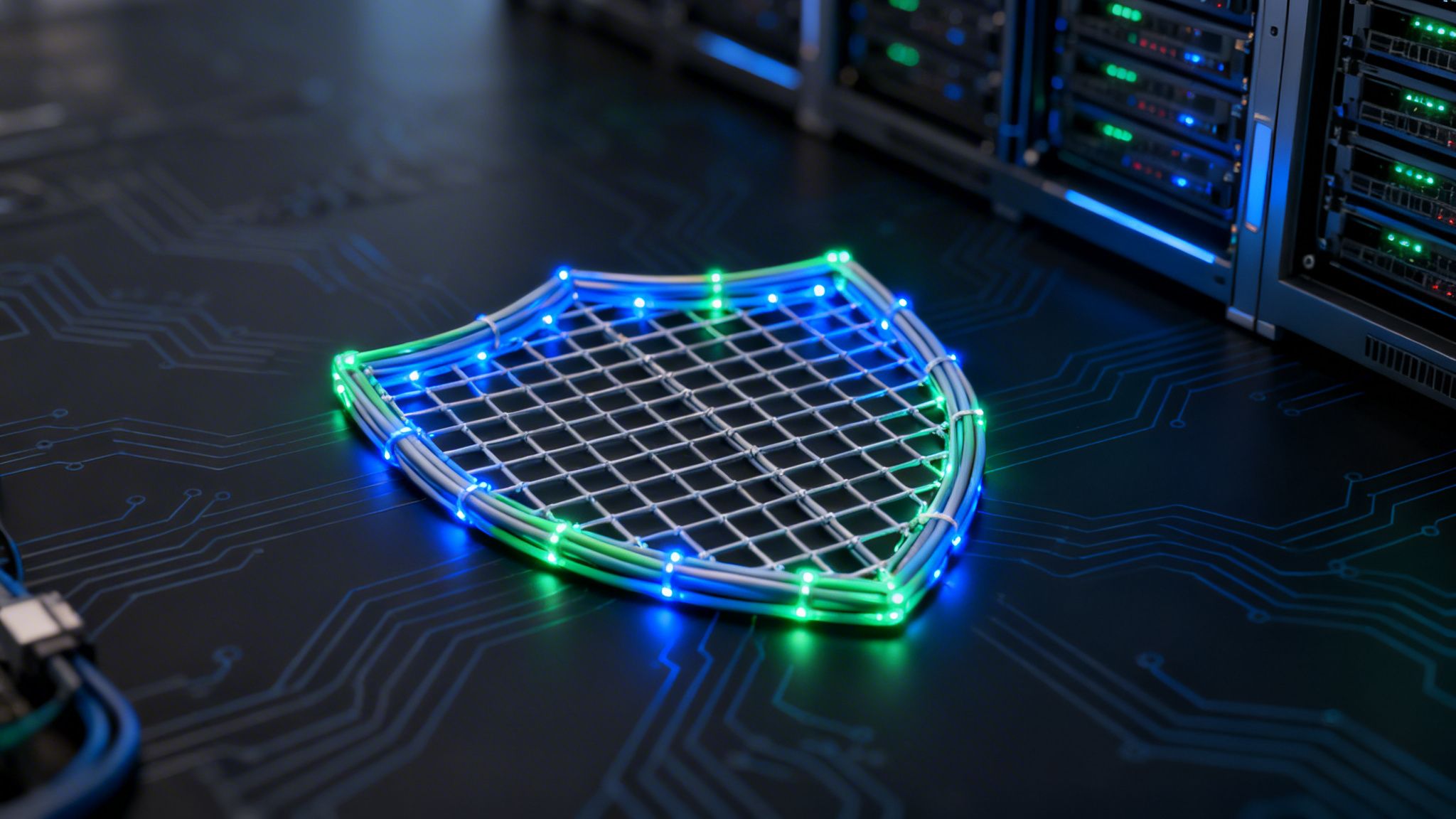What is Hotspot 2.0?

Hotspot 2.0 is a standard for public Wi-Fi access. It's a technology leap aimed at simplifying and securing Wi-Fi connectivity in public spaces. Imagine walking into a coffee shop, and your device automatically connects to the Wi-Fi - no login page, no password. That's Hotspot 2.0 at work. It's designed for business owners like you who offer Wi-Fi to guests while maintaining a secure and efficient operation.
Understanding Hotspot 2.0 Technology
At its core, Hotspot 2.0 uses advanced protocols to automatically connect devices to Wi-Fi networks without user intervention. This seamless connection is achieved through a process known as network discovery and selection. Your device identifies and connects to a network based on predetermined criteria like security, performance, and preferences.
The Evolution from Hotspot to Hotspot 2.0
Originally, Wi-Fi hotspots required manual selection and authentication. This process often included unsecured connections, slow speeds, and cumbersome login pages. Hotspot 2.0, however, offers a streamlined, secure, and faster experience, addressing these past challenges.
How Hotspot 2.0 Enhances Wi-Fi
Hotspot 2.0 enhances Wi-Fi experiences in several ways:
- Security: It uses enterprise-level WPA2 encryption, ensuring user data remains safe.
- Ease of Use: Automatic connection eliminates the need for users to manually find and log into networks.
- Consistent Connectivity: Provides a uniform experience across different hotspots, ideal for businesses with multiple locations.
- Efficiency: Reduces the load on cellular networks and offers better bandwidth management.
Hotspot 2.0 and 802.11U Specification
The 802.11U specification is a key component of Hotspot 2.0. It allows Wi-Fi devices to communicate with a network before actually connecting. This pre-association process provides information about the network's services, allowing devices to intelligently select the best network available. For your business, this means offering guests a superior Wi-Fi experience.
Role of Passpoint in Hotspot 2.0
Passpoint is another integral part of Hotspot 2.0. Developed by the Wi-Fi Alliance, it standardizes how devices connect to Wi-Fi networks. Passpoint streamlines the network access process, ensuring compatibility and security. By implementing Passpoint in your business, you provide a frictionless Wi-Fi experience for your guests, enhancing their satisfaction and potentially increasing foot traffic.
Pro Tip: When considering the implementation of Hotspot 2.0, partner with a reputable technology provider like Purple WiFi. They can help ensure a smooth transition and provide ongoing support, making sure your business and guests reap the full benefits of this advanced Wi-Fi technology.
Setting Up a Hotspot 2.0 Network
Setting up a Hotspot 2.0 network is a game-changer for businesses looking to offer a seamless Wi-Fi experience to their guests. It ensures secure, efficient, and hassle-free connectivity. Whether you're a café owner or manage a multi-branch enterprise, Hotspot 2.0 can elevate your guest Wi-Fi service.
Hotspot 2.0 Configuration Basics
The journey to a Hotspot 2.0 network begins with understanding its configuration basics. It involves:
- Choosing Compatible Hardware: Ensure your routers and access points are Hotspot 2.0 compatible.
- Software Updates: Upgrade your firmware to support Hotspot 2.0 features.
- Certifications: Get your network certified by the Wi-Fi Alliance for Hotspot 2.0 (Passpoint) compatibility.
Deploying a Hotspot 2.0 Network
Deploying a Hotspot 2.0 network means you're setting up a system that is user-friendly and adheres to high-security standards. This includes:
- Network Design: Strategically placing access points for optimal coverage.
- Security Protocols: Implementing WPA2-Enterprise for robust security.
- Bandwidth Management: Ensuring a consistent and fast internet experience for all users.
Provisioning for Hotspot 2.0 Networks
Provisioning is a crucial step. It involves configuring network settings that devices use to automatically connect to your Wi-Fi. This can be done through:
- Profile Distribution: Distribute Wi-Fi profiles securely to users' devices, often through a software solution.
- Management Tools: Use network management tools to monitor and adjust settings for optimal performance.
Hotspot 2.0 Network and Access Point Setup
The actual setup includes configuring your access points and network settings to support Hotspot 2.0. This setup is typically done through your network's admin interface and may involve:
- SSID Configuration: Setting up SSIDs that will be used exclusively for Hotspot 2.0 connections.
- Authentication Servers: Integrating with a RADIUS server for authentication purposes.
How to Configure Your Mobile Device for Hotspot 2.0
For your guests, configuring their mobile devices for Hotspot 2.0 is straightforward:
- Update Device: Ensure the device's operating system is updated to support Hotspot 2.0.
- Wi-Fi Settings: In the Wi-Fi settings, look for an option to enable Hotspot 2.0 or Passpoint.
- Network Selection: Once enabled, the device will automatically discover and connect to Hotspot 2.0 networks.
Pro Tip: Regularly test your Hotspot 2.0 network to ensure consistent performance. Feedback from guests can be invaluable in fine-tuning the user experience. Also, consider signage or informational cards to inform guests about the availability and benefits of Hotspot 2.0, enhancing their overall experience at your business location.
Hotspot 2.0 and Seamless Wi-Fi Roaming
Hotspot 2.0 is a vital player in this arena, offering a roaming experience that's not only seamless but also secure and efficient.
How Hotspot 2.0 Facilitates Roaming
- Automatic Network Selection: Hotspot 2.0 automatically selects and connects to the best available network based on pre-set preferences and credentials.
- Roaming Agreements: Businesses can set up roaming agreements with other network providers, allowing users to connect effortlessly to a broader range of networks.
Network Discovery and Selection in Hotspot 2.0
Hotspot 2.0 enhances network discovery and selection in a few key ways:
- Information Broadcast: Networks broadcast information about available services, enabling devices to intelligently choose the best network.
- User Preference: Users can set preferences for network selection, such as preferring networks with higher security standards.
The Interplay between Hotspot 2.0 and EAP Authentication
Extended Authentication Protocol (EAP) is integral to Hotspot 2.0's secure roaming:
- Strong Authentication: EAP provides robust user authentication, a critical component for secure Wi-Fi roaming.
- Versatile Authentication Methods: It supports various authentication methods, catering to different user and business needs.
Cellular to Wi-Fi Offload with Hotspot 2.0
- Data Traffic Management: Hotspot 2.0 allows for efficient offloading of data traffic from cellular networks to Wi-Fi, reducing congestion and improving overall network performance.
- Cost-Effective: This offload not only enhances user experience but can also lead to significant cost savings for businesses.
Keeping Connections Secure with WPA2 and Hotspot 2.0
Security is a non-negotiable aspect of any business network:
- WPA2-Enterprise Security: Hotspot 2.0 uses WPA2-Enterprise for robust security, protecting data transmission over Wi-Fi networks.
- Protected Access: This level of security ensures that access to the network is tightly controlled and monitored, essential for sensitive business operations.
Is Your Device Hotspot 2.0 Ready?
Checking for Hotspot 2.0 Support on Android
- Device Specifications: Check your Android device's specifications online or in the user manual to see if it supports Hotspot 2.0.
- Wi-Fi Settings: Look in your Wi-Fi settings for any mention of Hotspot 2.0, Passpoint, or HS2.0.
How to Tell If Your Wi-Fi Network Supports Hotspot 2.0
- Router/Access Point Specs: Review the specifications of your Wi-Fi router or access points. Manufacturers usually list Hotspot 2.0 support in the product details.
- Network Information: Some Wi-Fi networks indicate Hotspot 2.0 compatibility directly in the network name or information section.
Hotspot 2.0-Enabled Access Points: What You Need to Know
When dealing with Hotspot 2.0-enabled access points:
- Compatibility: Ensure they are compatible with your existing network infrastructure.
- Configuration: They require specific configuration to utilize Hotspot 2.0 features fully.
Updates and Improvements in Hotspot 2.0 Devices
- Firmware Updates: Regular firmware updates on devices and access points can enhance Hotspot 2.0 functionality.
- New Features: Keep an eye out for new features and improvements in Hotspot 2.0 technology.
How Passpoint Networks Utilize Hotspot 2.0
Passpoint networks and Hotspot 2.0 go hand in hand:
- Seamless Authentication: Passpoint allows devices to automatically authenticate and connect to Hotspot 2.0 networks using a profile installed on the device.
- Enhanced Security and Mobility: These networks provide enhanced security and enable users to move seamlessly between different Hotspot 2.0 networks.
What the Future Holds for Hotspot 2.0
The future of Wi-Fi connectivity, especially for businesses, is being reshaped by Hotspot 2.0. This evolution is expected to redefine how we interact with public Wi-Fi networks, making them more secure, user-friendly, and efficient.
How Hotspot 2.0 is Changing Public Wi-Fi
- Enhanced Security: Hotspot 2.0 sets a standard for public Wi-Fi security, reducing the risks associated with open networks.
- User Experience: It's simplifying the user experience, making Wi-Fi access as straightforward and reliable as cellular connections.
The Role of Network Administrators in Implementing Hotspot 2.0
Network administrators play a crucial role in the adoption and implementation of Hotspot 2.0. Their responsibilities include:
- Strategic Planning: Determining the optimal way to integrate Hotspot 2.0 into existing networks.
- Configuration and Management: Ensuring that Hotspot 2.0 setups are correctly configured and maintained for optimal performance.
Anticipating the Growth of Hotspot 2.0
The expansion of Hotspot 2.0 is anticipated to continue, driven by:
- Increased Mobile Usage: As more people rely on mobile devices, the demand for seamless and secure public Wi-Fi will grow.
- Business Needs: Businesses are looking for efficient ways to manage Wi-Fi connectivity for guests and staff.
Rising Demand for Seamless, Secure Wi-Fi and its Impact on Hotspot 2.0
This rising demand underscores the importance of Hotspot 2.0:
- Seamless Connectivity: Users expect a frictionless Wi-Fi experience, which Hotspot 2.0 delivers.
- Security Expectations: With growing concerns about data privacy and security, Hotspot 2.0's robust security features are becoming more crucial.
Bandwidth Concerns and Hotspot 2.0 Solutions
- Efficient Bandwidth Management: Hotspot 2.0 helps manage bandwidth more efficiently, ensuring better utilization of available resources.
- Load Balancing: It offers solutions for load balancing, preventing network congestion and ensuring stable connections.
The trajectory of Hotspot 2.0 is paving the way towards a more connected and secure future. For businesses, staying abreast of these advancements is about providing the best possible service to customers and staff. Hotspot 2.0 is a technological upgrade and a step into a future where Wi-Fi is as ubiquitous and reliable as electricity.