What Is a Personal Area Network (PAN)?

A PAN is a network that connects electronic devices within a short range, typically around an individual person's workspace. This network is designed to facilitate the exchange of data and resources, offering a convenient and efficient means of connectivity.
Defining Personal Area Network (PAN) and Its Core Components
A PAN typically consists of a range of electronic devices such as smartphones, tablets, laptops, and printers. The core components of a PAN include:
- Devices: Electronic equipment like smartphones, wearables, and computers.
- Connectivity Medium: This can be wireless (like Bluetooth or Wi-Fi) or wired (like USB cables).
- Data Transmission Protocol: Governs how data is formatted and transmitted between devices.
- Network Security Measures: Ensures secure and authorized communication between devices.
Understanding the Workings of a PAN Network
At its heart, a PAN functions by creating a communication bridge between devices. For example, your smartphone can connect to your laptop to transfer files or sync data. This is achieved through protocols that define the rules for data exchange, ensuring seamless communication.
The Role of Bluetooth in Personal Area Networks
Bluetooth technology is a cornerstone of many PANs, offering a wireless method to connect devices over short distances. It's ideal for scenarios where you need quick, cable-free connections, such as connecting a wireless mouse to your laptop or syncing your smartphone to a hands-free headset.
Wireless vs. Wire: How PANs Differ in Connectivity
The distinction between wireless and wired PANs lies in their connectivity methods. Wireless PANs use technologies like Bluetooth and Wi-Fi, offering mobility and eliminating the clutter of cables. Wired PANs, on the other hand, rely on physical cables like USB or Ethernet, often providing faster data transfer rates and more stable connections.
The Range and Capabilities of PAN Devices Within an Area Network
The range of a PAN typically extends up to 10 meters, ideal for individual workspaces. Within this range, PANs can support a variety of tasks, from file sharing and internet access to device synchronization. The capabilities of your PAN depend on the devices connected and the technology used, allowing for a tailored network that suits your specific business needs.
Understanding PANs helps you leverage technology to enhance operational efficiency and guest experiences.
Exploring the Types of Personal Area Networks: Wired and Wireless
Wired PANs are all about reliability and speed. They involve physical connections, typically using USB or Ethernet cables, to link devices. Key features include:
- High-Speed Data Transfer: Ideal for transferring large files quickly.
- Stable Connections: Less susceptible to interference compared to wireless networks.
- Security: Physical connections can offer enhanced security, as unauthorized access is more difficult.
Wireless PANs (WPANs) have gained popularity due to their convenience and flexibility. They use technologies like Bluetooth, Wi-Fi, or infrared to connect devices. Their advantages include:
- Mobility: Allows movement of connected devices without the hassle of cables.
- Ease of Use: Simplifies the connection process, with no need for physical ports or cables.
- Adaptability: Easily connects a diverse range of devices, from wearables to smart gadgets.
Bluetooth Device Networks as a Subset of Personal Area Networks
Bluetooth is a cornerstone of many WPANs, providing a secure and efficient way to connect devices over short distances. It's particularly useful for connecting peripherals like keyboards, mice, and headsets to computers or smartphones.
Comparative Analysis of WPAN and LAN/WAN Technologies
When comparing WPANs to Local Area Networks (LANs) and Wide Area Networks (WANs), the key differences lie in:
- Range: WPANs are designed for short-range (usually up to 10 meters) compared to LANs and WANs.
- Functionality: WPANs focus on inter-device connectivity around a single user, while LANs/WANs serve larger areas like buildings or cities.
- Speed: LANs and WANs generally offer higher data transfer speeds than WPANs.
Zigbee and IEEE 802.15: Paving the Way for Advanced WPANs
Emerging technologies like Zigbee, under the IEEE 802.15 standard, are enhancing WPAN capabilities. Zigbee, for instance, offers:
- Low Power Consumption: Ideal for battery-operated devices.
- High Device Capacity: Supports a large number of devices in a single network.
- Reliable Data Transfer: Ensures consistent communication even in cluttered or noisy environments.
Read about Wireless Local Area Networks
How to Set Up Your Own Personal Area Network
Choosing the Right Personal Devices for Your PAN
- Identify Your Needs: Assess what tasks you need the PAN to perform. Do you need it for file sharing, internet access, or device synchronization?
- Select Compatible Devices: Ensure your devices (smartphones, laptops, printers) can connect via your chosen PAN medium (Bluetooth, Wi-Fi, USB).
- Consider Device Capabilities: Look for devices with robust connectivity options and good battery life for wireless devices.
Wireless Personal Area Network: Step by Step Setup Guide
- Choose Your Core Technology: Decide between Bluetooth, Wi-Fi, or other wireless technologies.
- Activate the Network: On your primary device (like a smartphone or computer), enable the wireless connectivity feature.
- Pair Devices: Enable Bluetooth or Wi-Fi on other devices and connect them to your primary device following on-screen instructions.
- Test Connectivity: Transfer a file or stream media to ensure the network is functioning correctly.
Integrating Smart Home Devices with PAN for Building Automation
Smart home devices like thermostats, lights, and security cameras can be integrated into your PAN for enhanced automation:
- Choose Compatible Smart Devices: Ensure they can connect to your PAN's technology.
- Configure Each Device: Follow the manufacturer's instructions to connect each device to your PAN.
- Centralize Control: Use a smartphone or computer as a control hub for all connected devices.
Maximizing the Network Range and Data Transfer of Your PAN
- Position Devices Strategically: Place your primary device (like a phone hotspot) centrally for better range.
- Reduce Interference: Keep your devices away from metal objects and appliances that can cause interference.
- Upgrade Hardware: Use the latest technology devices for faster data transfer rates and better range.
Remember, the key to a successful PAN is in choosing the right components and ensuring they work seamlessly together, providing a robust and efficient network for your business.
If you're looking to connect devices over a metropolitan area, MANs might be a solution for your business.
The Comparative Advantages of Personal Area Networks Over LAN and WAN
PANs, particularly wireless PANs, shine in environments where short-range connectivity is needed. They eliminate the clutter of cables and the need for extensive network infrastructure, making them ideal for small offices, conference rooms, or guest areas in your business.
While LANs and WANs typically offer higher data transfer rates and bandwidth, PANs provide sufficient speed and efficiency for a variety of tasks, such as file transfers between devices or internet access for a small number of users. They are optimized for low-power consumption, enhancing battery life for connected devices.
The Tight Security and Privacy Provided by a PAN
PANs often offer robust security, especially in wireless formats like Bluetooth, which includes encryption and authentication measures. This security level is ideal for protecting sensitive business information or guest data, as access to the network is limited to a few closely located devices.
When to Choose a PAN Over Other Area Networks
Consider opting for a PAN if:
- You Need Simple, Close-Range Connectivity: For connecting devices like printers, scanners, or smart devices in a confined area.
- Mobility is a Priority: If you require frequent movement within a small area without losing connectivity.
- You're Focused on Ease of Setup and Maintenance: PANs are simpler to set up and require less technical knowledge compared to LANs or WANs.
- Security and Privacy are Key Concerns: With their limited range and tight control, PANs offer a secure networking environment.
Campus area networks are great for connecting devices across corporate campuses. This might be a solution for you if your workforce is connected within a few buildings.
Future of Personal Area Networks: Trends and Innovations
As technology evolves, so do Personal Area Networks (PANs). They are set to play a pivotal role in shaping the future of connectivity for businesses and individuals alike. Let's delve into some of the emerging trends and innovations that are defining the future of PANs.
Integrating Body Area Network (BAN) with Personal Area Network
Body Area Networks (BANs) are a fascinating development where sensors are placed on or inside the human body to monitor health metrics. Integrating BAN with PAN opens up possibilities for real-time health monitoring and personalized healthcare services. In a business setting, this could translate to enhanced employee health programs or innovative guest services in sectors like hospitality.
Advancements in IEEE Standards for Personal Area Networks
The Institute of Electrical and Electronics Engineers (IEEE) continually updates standards to improve PAN technology. Recent advancements focus on increasing data transfer rates, enhancing security protocols, and developing more energy-efficient technologies. These improvements are crucial for businesses relying on PAN for daily operations and client services.
The Role of PAN in The Internet of Things (IoT)
PAN is becoming increasingly integral to the Internet of Things (IoT). With the proliferation of IoT devices, PANs can serve as a crucial link, allowing various devices to communicate seamlessly and intelligently. This integration can lead to more automated, efficient, and personalized operations, from smart office environments to advanced service technologies.
Because of it's nature, PANs might not be the best candidate for passpoint technology.
PAN Supports for Personal Digital Assistants and Wearable Technology
PANs are essential in the functioning of personal digital assistants and wearable technology. They enable these devices to sync with other gadgets, access the internet, and exchange data. For businesses, this means leveraging wearables for tasks like inventory management, on-site communication, or even offering personalized experiences to customers through smart wearables.
Looking ahead, we can expect PANs to offer expanded network ranges and faster data transfer speeds. This evolution will make PANs more versatile and powerful, suitable for a broader range of business applications. It could mean more robust wireless office setups, more efficient data handling, and the ability to connect a larger array of devices within a PAN.




.png)
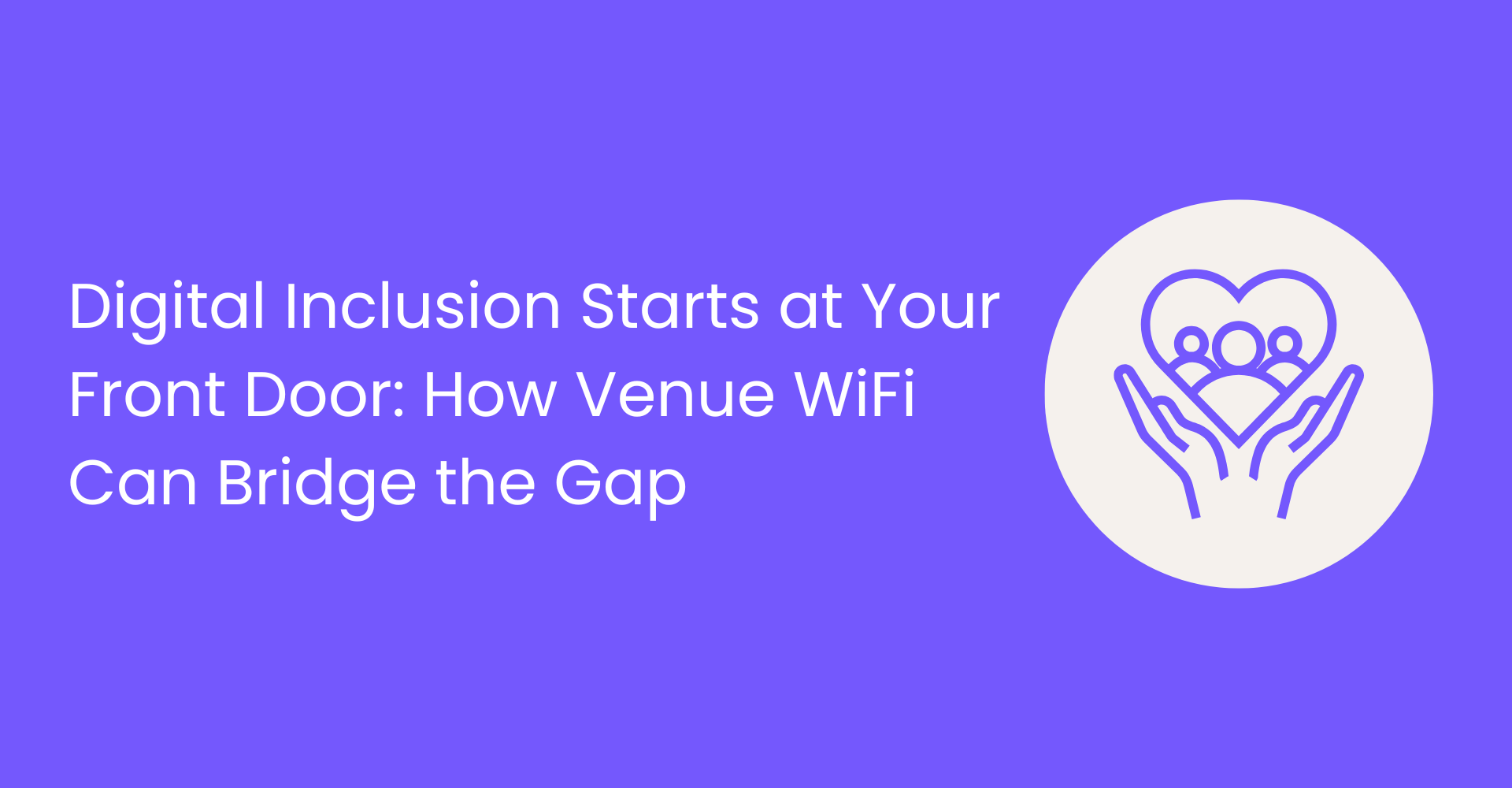
.png)





