How to increase customer footfall

Online ecommerce sales have been on the rise for a number of years. A report by Statistia reveals that in 2020, ecommerce retail sales are expected to reach 4.1 billion US dollars, up considerably from previous years.
And so, many retailers, and other ecommerce businesses with physical venues, are looking for new ways to increase footfall in-store to try and replicate this growth in the offline space.
And why shouldn't they? In-store retail sales are far from dead.
In fact, earlier this year, Amazon announced a collaboration with Best Buy to help sell their Amazon Fire TV after acknowledging 'you sometimes need to touch things to buy them'.
Now, call me skeptic, but this suggests that Amazon can no longer achieve the scale they want without access to physical stores?
This is a thought shared by Carol Spieckerman, a Retail Analyst at Spieckerman Retail, who, following the collaboration said, “true scale is no longer achieved in a single channel.”
So now we have established that physical stores are still very much relevant, how do we go about increasing customer footfall?
Increasing customer footfall in retail
For the sake of simplicity, I'm going to focus on increasing footfall in retail stores, but much of what I am going to talk about is applicable across industries.
Here's what you need to do:
- Understand how customers currently interact and move around your venue
- Based on that data, improve your store front and layout to encourage more people to enter and drive conversions whilst in-store
- Personalize your marketing to make sure customers keep coming back
All of which allow you to enhance and differentiate the in-store customer experience - something which is becoming increasingly important in this competitive market.
Let's go through each of these three points in a little more detail.

How do customers currently interact with your venue?
To increase footfall, first you need to know your current footfall.
Many retail stores use point of sale (POS) systems to record in-store sales; allowing them to capture customer data and quickly work out the average value of each customer.
But there is a huge piece of the puzzle missing.
Not everyone that visits your store makes a purchase.
So, although POS can help you understand the average value of a customer, it can't help you accurately track footfall.
And so, you don't know how much you need to increase your footfall by to achieve the sales you want.
Still with me?
Think of it this way. If your digital team didn't know how many website visits it took to achieve one conversion, you'd probably fire them.
This is the same thing.
You need to know how many people visit your store before one 'converts'.

So, how can you accurately track footfall?
The answer… guest WiFi.
You can install a piece of cloud software known as WiFi analytics on top of your guest WiFi network, enabling you to track customer footfall.
It's a fairly simple concept that involves your customers devices (a phone or tablet - basically anything that can connect to WiFi) and your WiFi hardware (specifically access points). Signals are transmitted between the two allowing you to accurately track how many people visit your store.
Not only this, but if your customers actively connect to the guest WiFi, then the software can capture their details via a captive login portal and track their movement throughout your store.
And there's no need to worry about privacy or data regulations; it's all included in the terms and conditions presented to the customer upon login.
This way, you can get an accurate understanding of the number of people in your venue, and how they move around.
Improving your store front and internal layout
Ok, so now I have told you why being able to monitor footfall has a positive impact on planning and setting goals, here's how knowing your footfall can actually improve your footfall.
We can break this down into two main categories.
- Customer footfall outside your store
- Customer footfall inside your store
Outside your store - being able to see where customers pass (but do not enter) your store is important.
Is your main entrance clear enough? Is it located where most footfall passes? How about your shop window? Is it appealing to customers? Are you actively promoting in-store offers or discounts in areas where lots of people pass your store?
These are key metrics to think about.
It's amazing how something as simple as a redesign of your shop window can impact the number of people that pass your store vs. enter.
Inside your store - Now you have more people in your store, it pays to know how they move around.
Which entry and exit points do customers use? Where do customers dwell? What pathways do they take? All of this information can be used to improve your venue layout - maximizing customer spend.
Personalize your marketing
The next step - personalized marketing.
Earlier I mentioned that you can also capture customer details when they log into the guest WiFi.
Well, this is the perfect opportunity for you to use that data. When guests connect to your WiFi, you can capture their name, date of birth, hometown, interests (if they use social WiFi to connect), contact details and more.
How can you use the data?
- Combine this data with existing CRM records for customers that have made purchases in the past. You can then send them personalized messaging based on their demographics and recent purchases.
- Use the data collected to market to new customers that logged onto your WiFi, but didn't make a purchase. Do you have a sale coming up? Let them know. You could even send them a '10% off your first purchase' voucher.
And by doing so, you increase conversion rates for existing customers and encourage new customers to return.
You're giving customers a great reason to return - improving customer loyalty and so, footfall.

So there you have it.
Two proven methods for improving customer footfall.
Fancy seeing all of this in action? Get in touch for a quick demo.




.png)
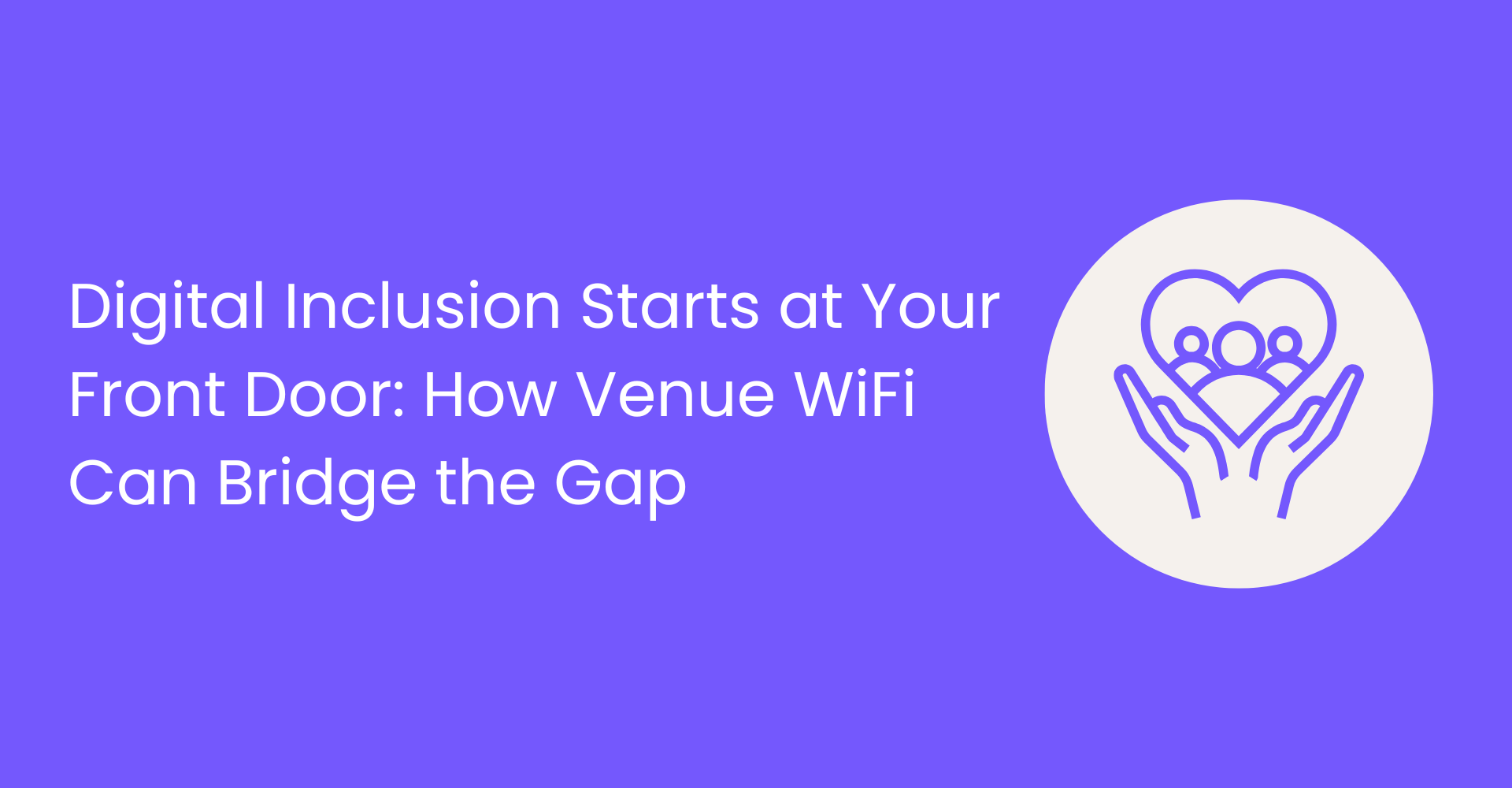
.png)





