Optimizing Hotel WiFi: From Lobby to Room, Installation to Pricing

Guests rely on WiFi when they're out on business trips or taking a vacation with their family. If your hotel doesn't offer it, they'll complain, leave bad reviews, and tell their friends, family, and colleagues about their nightmare of not being able to connect to the internet at your establishment. This reaction damages your brand, driving business to the competition.
This post offers you a brief guide to optimizing Hotel and Motel WiFi. We'll look at platforms, solutions, services, and management.
Hotel WiFi Platform: The Backbone of Connectivity
The "access point" for wireless networks extends the signal range to cover the entire hotel area, including interior and exterior locations.
APs increase coverage and allow additional users to connect to the network without compromising internet speed. One AP can support 20 to 100 devices, with the average hotel guest connecting three devices to the network.
Choosing the Right WiFi Platform
Choosing the right platform for your WiFi network is critical to providing the optimal WiFi experience for your guests and staff. A good WiFi platform has the following features:
- Bandwidth Restriction - Options for limiting downstream and upstream bandwidth for guests. This strategy ensures individuals don't consume the majority of available bandwidth and the number of users and devices simultaneously connecting to the network.
- Content Filters - Stop users from visiting illegal sites, downloading torrents, and accessing restricted material on your network.
- Isolation Mechanisms - This best practice prevents devices from intercommunication. This protects guests against hacks and malware attacks from compromised devices.
Hotel WiFi Management: Keeping Everything in Check
Managing your WiFi network is crucial. Maintenance, monitoring, and security are examples of critical management functions to secure the system and ensure optimal performance. The network is responsible for the following:
- Staff & Back-of-House - Laptops, smartphones, and tablets used by staff on the premises. The network must be segmented between guest and BOH accounts.
- Point of Sale - PCMCIA compliance requires POS systems to operate on a dedicated VLAN isolated from other networks. Such systems may be wireless or wired.
- Surveillance - Hotels usually have CCTV monitoring systems connected to the network. It's common for these cameras to be wired into the network, but they must be included in its design.
Management Best Practices
- Implement all DFS Channels - The use of DFS channels is hotly debated in the industry. There are instances when client devices can't see or monitor all devices connected to the network. Suppose the design of your WLAN is limited and doesn't have sufficient overlap. In that case, you might consider it a hole in the network device coverage.
- Sufficient DHCP Addresses - If you don't have adequate scope for the DHCP pool, you'll receive an APIPA address of 169.x.x.x, preventing you from accessing the internet.
- Setup Captive Portals - Captive portals add a layer of security to your network. While it might be slightly inconvenient for guests to log in to the captive portal, it protects against bad actors and abuse of network resources.
- Limit Low Data Rates - Turn off 1, 2, 5.5, and 11mbps data rates. This prevents 802.11b devices from accessing or connecting to the internet. These devices slow down the network, creating chaos in the system.
- Time Outs - Captive Portal "time-outs" prevent guests from abusing their WiFi privileges.
- SNR or RSSI? - Running an RSSI alone isn't sufficient. 802.11 is based on the "signal-to-noise ratio," which is the difference between the ambient noise floor and the signal. The greater the SNR, the higher the data rates.
- Access Point Positioning - APs require line-of-sight with minimal RF attenuators or reflectors between the guest device and the AP.
- Allow VPN Use - Allow guests to use VPNs, and don't charge them for it.
In-Room WiFi: A Crucial Touchpoint
Most guests connect up to three devices to the network when visiting a hotel. Hotel rooms, lobbies, and other areas on the premises must have fast connections and a strong WiFi signal. Hotels must meet guest expectations on WiFi services, or they receive poor reviews and lose business.
How to Troubleshoot Common In-Room WiFi Issues
Bad Network Design - A good network design is a foundation for building out the rest of the network.
Internet Connectivity - This is a core issue caused by the Wide Area Network (WAN) or how guests use it. The bandwidth or speed isn't insufficient, or too many devices are connected to the network.
Rate limiting - This determines the upload and download speeds to guest devices. You'll set this to accommodate the number of devices connecting to the network. Hotels can offer free WiFi services and a premium paid option to reduce costs.
Web filtering - Most hotels don't want to limit their guest's user experience. However, these restrictions are necessary to stop guests from accessing offensive content and websites.
Hardware - Your hardware should support up to 20 to 100 devices to a single AP.
Guest Complaints - IF guests complain about their WiFi experience, it's usually due to the following issues.
- The DHCP or subnet isn't large enough to support IP addresses connecting to the network.
- The WAN connection is saturated or flaky.
- APs or switches are down.
- Clients connect to the incorrect AP.
Hotel Lobby WiFi: Making a Strong First Impression
Many guests spend time in the lobby waiting for people or relaxing. It's essential for hotels to offer WiFi coverage in this area to improve guest satisfaction.
Lobby WiFi Best Practices
The shift to free WiFi in hotel lobbies allowed hotels to reinvent this common area to attract guests and travelers. Hotels must consider that people accessing the network might not be guests at the establishment.
Limiting access through captive portals ensures that you don't support the internet requirements of people who aren't staying at your hotel. Using the necessary security protocols to secure the network and prevent bad actors from accessing it through system vulnerabilities is important.
WiFi for Conference Rooms: Business Needs First
Conference rooms usually require more resources than guest rooms. It's essential for hotels to recognize this need and offer fast WiFi services with independent connections to segment them from the other areas in the hotel.
Upgrading Conference Room WiFi
A high-quality WiFi service in conference rooms should include the following.
- Online scheduling & resource guides.
- Secure individual passwords for events.
- VLAN configuration and bandwidth shaping.
- Additional ports and public IP addresses.
- 24/7 support.
Hotel WiFi Pricing: To Charge or Not to Charge?
There are advantages and disadvantages to offering free WiFi to guests. While some see it as a value-added service, it increases operating expenses for the hotel. If you can't afford to provide a premium WiFi service for free, consider adding it as a paid option for your guests.
The Case for Complimentary WiFi:
- Boosted Guest Satisfaction: Free WiFi will likely enhance the guest experience, making them feel valued and catered to. This can lead to positive reviews and recommendations.
- Competitive Edge: Many travelers filter their hotel searches based on amenities like free WiFi. By offering it at no cost, hotels may secure bookings over competitors that charge.
- Encouraging On-Site Spending: Guests might be inclined to spend more time in hotel restaurants, cafes, or lounges if they can access free WiFi, potentially boosting F&B or other on-site revenue streams.
The Case Against Complimentary WiFi:
- Increased Operational Costs: Providing high-quality WiFi throughout the hotel can be expensive, especially regarding equipment, maintenance, and potential upgrades.
- Potential Network Strain: Offering free WiFi can lead to higher usage rates, strain the network, and degrade the experience for all users.
- Missed Revenue Opportunity: Charging for WiFi can provide an additional revenue stream for the hotel.
Strategies for a Balanced Approach:
- Tiered Service: Offer basic WiFi access for free, sufficient for browsing and checking emails. Guests requiring high-speed access for streaming or large downloads can opt for a premium, paid service.
- Loyalty Program Integration: Provide complimentary WiFi to members of the hotel's loyalty program. This not only rewards loyal customers but can also incentivize guests to sign up.
- Package Deals: Include WiFi in special room packages or offers, allowing guests to perceive added value while the hotel can potentially boost room rates.
- Usage-Based Pricing: Allow a certain amount of data or hours of WiFi for free. Once the guest exceeds this limit, they can opt for paid packages based on data or time.
- Common Areas vs. Rooms: Consider offering free WiFi in common areas like the lobby or pool, but charge for in-room access. This encourages social activity in communal spaces while also offering a paid option for privacy and convenience.
Whichever pricing strategy you choose, ensure it is communicated clearly to guests at all touchpoints to manage expectations and prevent any negative feedback.
Hotel WiFi Installation: Laying the Groundwork
Every hotel WiFi installation is unique. The design of your network installation depends on network coverage, AP placement, channel configuration, and capacity. Here are the basic steps in any hotel WiFi installation.
Pre-Design Assessment & Site Survey
The site survey assesses resources required to optimize coverage inside and outside the hotel. The site survey technician looks at the following when determining the network design.
- Potential AP locations.
- Line of sight to APs.
- Signal strength when passing through walls and other obstacles.
The network technician uses the survey information to create a plan encompassing AP signal overlap to determine the ideal network configuration and appropriate channels. Proper placement of access points delivers fast, dependable coverage and minimal signal interference.
Consultation for Requirements and Design Considerations
The network design should meet your current guest requirements and allow scalable solutions as your business expands. Your network technician will advise on the following after completing the site survey.
- Access and service.
- Security protocols.
- Roaming access.
- Network management.
- Design aesthetics.
- An operations & maintenance program
- Network authentication.
Your network provider utilizes data to assist hotels with selecting the optimal equipment and installation plan.
Installation Best Practices
- Select a provider with a solid reputation for building reliable, secure, and fast networks.
- Complete the site survey.
- Deploy a WiFi dashboard for adjusting bandwidth and other network functions.
- Your provider should offer an onboarding plan for employees.
- Choose a provider offering 24/7 support.
- Train staff on resolving guest connectivity issues.
- Don't place APs behind walls or too close together to avoid weak signals or interference.
- Establish KPIs to ensure your WiFi system is operating at full capacity.
Hotel WiFi Systems: Integration and Scalability
Hotels can integrate PMS systems like Opera into the network, allowing automated billing. The network should also be "future-proof," enabling you to upgrade and scale as your business grows.
Conclusion
Optimizing hotel WiFi solutions and systems allows establishments to improve the guest experience. Hotel operators must work with reliable service providers to assess the requirements for the upgrade or installation.
The service provider sends a technician to the site to assess the requirements for the new system and make recommendations on the right hardware to support the required functionality of the new system.




.png)
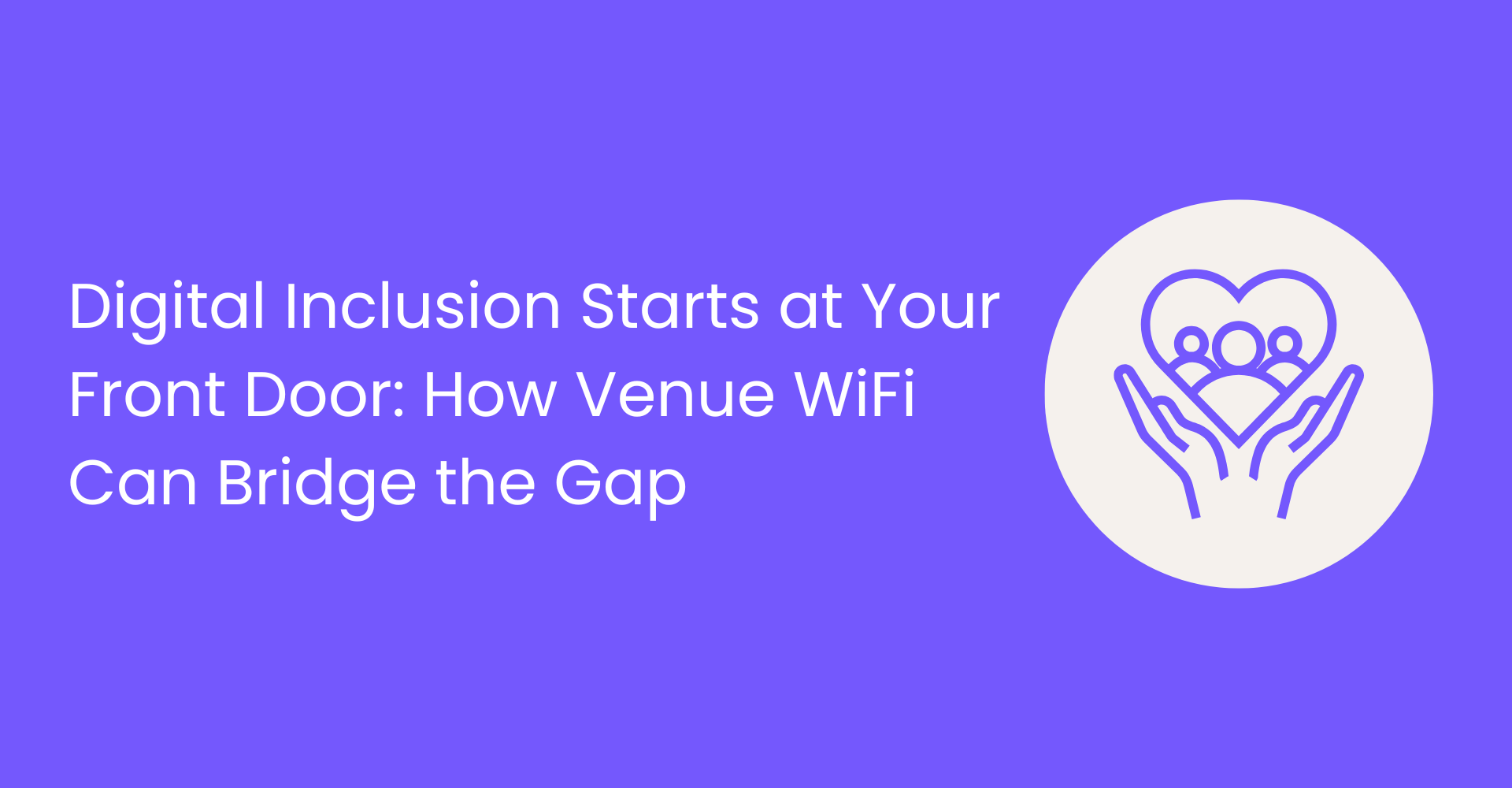
.png)





