All Aboard the WiFi Train: Enhancing On-Board Connectivity

Millions of people travel on trains every day. During their trip, they rely on WiFi onboard the train for entertainment and business requirements. However, Trains rely on a broader cellular and communications network to receive signals.
Most trains operate 3G or 4G WiFi infrastructure, with passengers receiving a spotty connection that's slow and intermittent. Many train operators are upgrading their systems to 5G and StarLink satellites to improve the WiFi experience for travelers.
The antenna on the train captures the signal from base stations or masts along the route or in train stations. Passengers connect to the network on board, relying on access points spread throughout the carriages.
Creating a connection on a train is simple. However, the network signal determines the connectivity and speed, the number of users connecting to the network, and how they consume bandwidth. There are several nuances to setting up the WiFi connection for operators and users, and this post walks you through everything you need to know.
The Growing Demand for On-Board WiFi
With the advancement of WiFi technology and smart devices over the last decade, rail passengers now expect fast and reliable WiFi onboard. Those rail operators that don't offer this service lose passengers to competitors that do provide good WiFi.
On-board rail WiFi connects passengers to the internet, improving their travel experience. If operators offer this high-demand service, passengers will likely choose to travel with them again. Passengers will discuss it and recommend the operator to their friends, family, and colleagues.
Those operators who don't offer WiFi or have outdated networks offering weak performance and spotty reception or coverage receive bad reviews from passengers, even if the train runs on time. This reduces revenues for rail operators and damages their reputation.
A fast, reliable on-board connection allows passengers to browse social media, communicate with friends, listen to playlists, watch YouTube, and stream movies during their travels. It's an essential service for business people, allowing them to stay connected to their operations and staff while moving.
WiFi also offers advertising and promotional opportunities for the rail company, giving them a chance to bolster revenues.
Technical Challenges of On-Board WiFi
Rail WiFi operates similarly to creating a mobile hotspot with your phone. The server on board the train utilizes data-SIM for high-speed uploading and downloading of data packets from base stations along the route or in stations.
The network must have the capacity to handle hundreds of connections from multiple devices. So, on-board WiFi must run on a high-capacity network, switching between base stations closest to the train. Unfortunately, connecting in some areas, such as passing through tunnels or alongside motorways where signal interference may be high, is impossible.
There are some locations on train routes where creating a connection isn't possible. While coverage improved with the advent of 5G and satellite links, train network operators rely on other best practices to improve the passenger experience.
Caching popular web pages in the on-board server allows passengers to experience uninterrupted access when the connection drops. Servers also feature options for streaming locally stored content, relieving the pressure on the WiFi network.
On-Board WiFi: Making it Work
Each carriage on the train requires an access point (AP). The APs link to the multi-port gigabit switch with ethernet cables, with the switch linking to the server through ethernet infrastructure. This design assists with the configuration and monitoring of WAN gateways and APs.
The WAN gateway connects APs to the outside cellular or satellite network through antennas mounted on the train's roof. The train may feature several WAN gateways, depending on passenger requirements.
WiFi networks on trains rely on cellular infrastructure and architecture to receive signals when passing through tunnels or when arriving at metro stations. It's challenging to receive a signal in these areas, but several strategies exist to overcome this issue.
Initially, service providers would use repeaters to amplify the WiFi signal in these areas. The service provider places a series of repeaters between APs on opposite ends of the tunnel, linking them to a cell tower.
The introduction of satellite technology like StarLink offers much wider coverage to prevent dead zones on the train's journey. A cell tower provides up to a mile range, while satellites can cover entire states. As a result, the connection remains stable and reliable throughout the journey.
Customers do expect onboard connectivity just as they would expect WiFi at a leisure facility.
Best Practices for On-Board WiFi Setup
Trains have different requirements than other guest WiFi networks. Since it's in constant movement, traveling through cold and hot weather conditions, the following best practices ensure the optimal network experience for travelers.
Correct AP Placement for Reliability - The access point connects passengers to the network. The operator must conduct a site survey to assess the proper AP placement to avoid dead zones in the train.
Variable Operating Temperature - Temperatures inside carriages can vary widely. They might be warm in summer and cold in winter or experience different temperature gradients between the day and night. EN50155 standards show the operating temperature for different classes of APs and wireless infrastructure.
Anti-Shock & Anti-Vibration - APs should feature an M12 connector and QMA ports to ensure a reliable cable connection that withstands the vibration from the train while moving.
Variable Voltage Tolerance - The power delivered to trains isn't consistent and may experience voltage changes when stopping or starting the train. The WiFi network should handle variances of up to 30% in voltage to the train to accommodate this issue.
Client Load Balancing - If too many devices attempt to connect to the WiFi APs, the network slows down, leading to poor passenger experiences. Load balancing limits the number of devices connecting the APs.
5GHz Channels - Improve the passenger experience and allow more connections per AP in a high-density environment. In high-density environments, deploy one access point for every 60 passengers to maintain optimal network performance.
Train WiFi Security: A Moving Concern
Like all other guest WiFi connections, networks on trains are at risk of hackers compromising them, corrupting devices, and using them for man-in-the-middle" attacks. Security is essential for all operators.
Wireless Client Isolation offers rail operators a way to separate the guest and primary networks. Staff will use the primary network, while passengers use the guest network. Client isolation ensures devices can only connect to the internet, and they can't communicate with each other.
Captive portals are another excellent way to separate networks and improve security. These portals are a login page when opening the network on a guest device. The user logs in with details they receive when buying a ticket.
Passengers must check they're connecting to a genuine network, and it's a best practice to do so using a VPN (virtual private network).
Passenger WiFi Experience: What to Expect
Passengers don't understand how WiFi networks operate. They're all concerned with the service and the ability to connect to the internet while traveling. Whether it's WiFi at an exhibition or on a train, passengers assume the operator runs a proper WiFi setup, and they don't have much concern for privacy or security when connecting because they think it's a given.
Passengers expect the rail operator to offer the same WiFi experience they get when connecting to their home network. If the service is intermittent or slow, the guest will be irritated, and rail operators can expect them to complain about it on platforms like X and review sites like Google and TripAdvisor.
Failing to deliver a high-quality WiFi experience for passengers means they'll choose a different rail operator on their next trip to see if they provide a better service. Plus, they'll talk about their poor experience with friends, family, and colleagues, resulting in prospective passengers opting for the competition.
User Feedback: The Cornerstone of Improvement
Rail operators have a golden opportunity to tap into the power of direct user feedback. By understanding their passengers' WiFi experiences, they can optimize their services for improved user satisfaction. Here's how operators can go about it:
- Post-Journey Surveys: Immediately after a journey, a push notification can be sent to passengers' devices, asking them to rate their WiFi experience. This immediate feedback is invaluable, capturing the passenger's experience while it's still fresh in their minds.
- Incentivizing Feedback: To encourage more passengers to complete surveys, rail operators can offer incentives such as discounts on future travel, free WiFi upgrades, or entries into a prize draw.
- Continuous Monitoring: Rail operators should utilize analytics tools that continuously monitor network performance. This will allow them to proactively address any technical issues before they significantly affect user experience.
- Open Forums: Establishing an online platform or forum where passengers can discuss their experiences, provide feedback, and suggest improvements can foster a sense of community and trust among travelers.
WiFi for Public Transportation: Beyond Trains
The necessity for WiFi isn't limited to just trains. As the world becomes increasingly connected, the expectation for seamless internet connectivity across all public transportation modes has grown exponentially:
- Buses: City buses, especially those that serve longer routes, are now being equipped with WiFi. For daily commuters, this turns travel time into productive or leisure time, whether it's catching up on emails or streaming a favorite show.
- Airplanes: In-flight WiFi has been a game-changer in air travel. With the ability to access the internet miles above the ground, passengers can stay connected to work, family, and entertainment. Airlines are continuously working to improve connection speeds and reduce latency, enhancing the passenger experience.
- Shared Taxis and Ride-Sharing: Many taxis and ride-sharing vehicles now offer free WiFi to their passengers, making short urban trips more enjoyable and connected.
- Ferries and Cruise Ships: On longer journeys across water, internet connectivity can be a crucial amenity. Modern ships are increasingly being equipped with robust WiFi networks to cater to this demand.
- Integration Across Modes: An integrated approach where passengers can seamlessly switch their connection from a train to a bus or vice versa without multiple logins or interruptions can be the future of public transport WiFi. Such integration would provide a unified and hassle-free experience for travelers, further emphasizing the importance of robust and reliable WiFi networks.
Conclusion
Ten years ago, WiFi was in the early stages of the technology, and it wasn't available in public spaces and transport services. A decade later, it's a standard expectation for travelers on trains, buses, and airplanes. Rail operators must assess and upgrade their current WiFi services to improve the passenger experience.
Failing to provide adequate WiFi services diminishes the passenger experience and damages the rail operator's reputation. Train WiFi networks require safe and secure installation and setup, with the right equipment to accommodate all passengers and systems to enhance security.




.png)
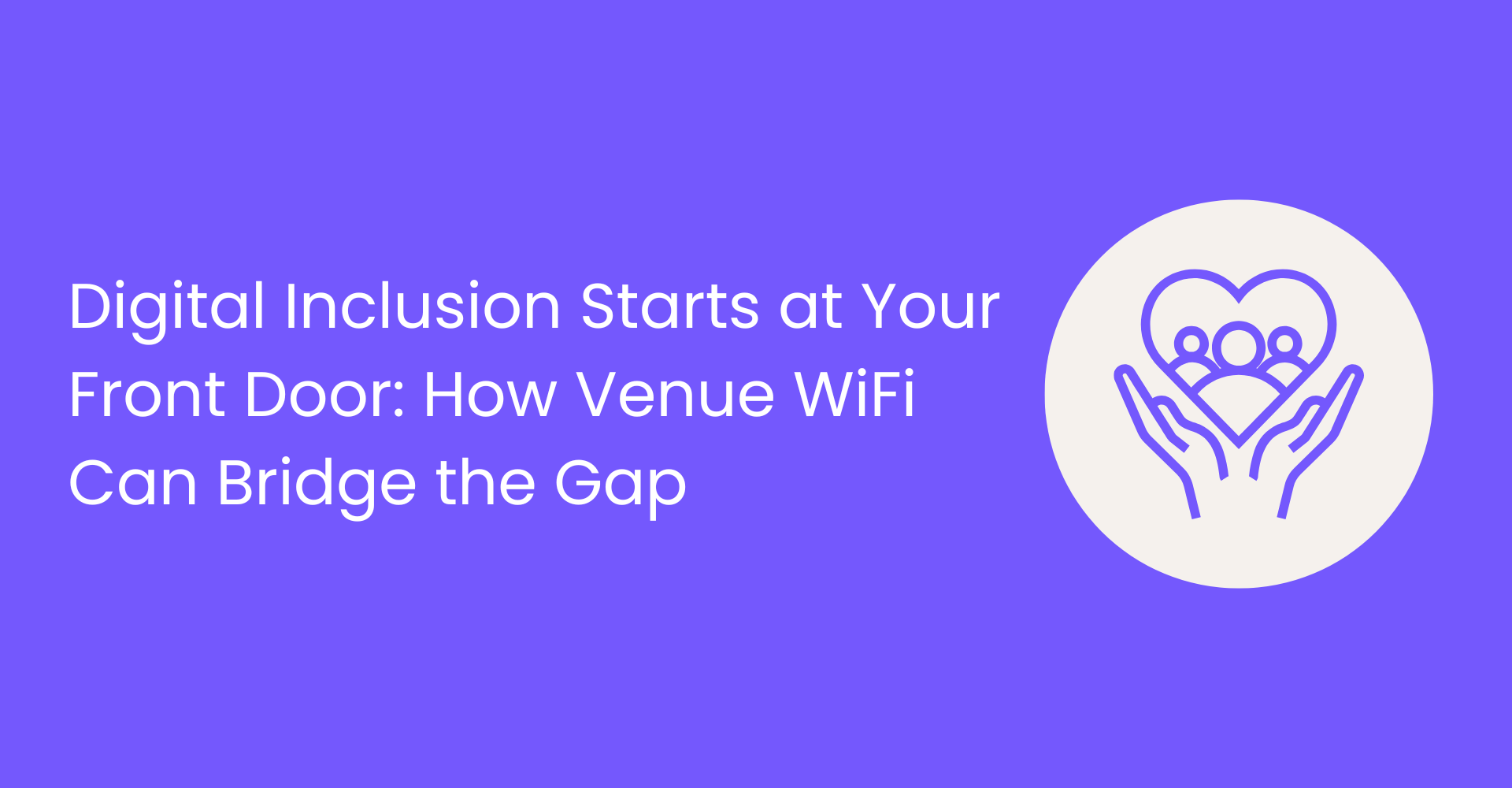
.png)





