Engage with your visitors through the power of Webhooks

In June last year we unveiled Logic Flow, a game-changing feature that allows marketing teams to offer personalised customer engagement, resulting in enhanced business efficiency, customer satisfaction and increased revenue. We are now very pleased to announce that we have enabled Webhooks in Logic Flow, which will take the possibilities of customer engagement to a whole new level.
What is a Webhook you might ask?
In essence a Webhook is a simple concept, but packs a big punch! In broad technical terms, a Webhook is a http call back. When an event is triggered, the Webhook will push data to a specified URL (endpoint) in realtime. Sounds like an API? It works in a similar way, except APIs pull data at intervals, Webhooks push the data in realtime.
What data can be pushed through Webhooks in Purple?
In a nutshell, a lot! You will get your WiFi users'
- First name
- Last name
- Email address
- Date of birth
- Gender
- Signup method
- MAC address
- Web browser
- Authentication time and date
- Venue information
- And more
Webhooks in action
- Push is the simplest of reasons to use Webhooks. No need to poll every couple of minutes to find out if there is new information - get new data in realtime as soon as the event is triggered. It's less work, less hassle, and you'll even receive it sooner than if you were requesting it every couple of minutes.
- Offer your customers a superior service. Let's say you're a large capacity venue, hotel or high end retailer and you need to be able to identify your VIPs when they arrive. Using Webhooks, you will be able to push your visitors' user data from Purple to your internal applications once they have connected to your WiFi. This will then act as a trigger to notify staff at the venue that specific guests or shoppers have arrived and enable them to offer a bespoke experience.
- Getting visitors engaged with your brand is key. By having a live feed of your visitors' data being pushed to your other CRMs gives you a more complete profile on each customer. Combine the Purple provided visitor data with the data you hold on each customer such as previous purchases and engage with your visitors in a truly personal way.
Easy as 1-2-3
It's very quick and simple to get your Webhooks live in Purple:
- At company or venue level, head over to the Management section on the left and hit Venues. Click the newly added Webhooks tab at the top of the Venues page. First you need to add and validate the destination URL (endpoint) you want the Webhook to push data to. Data is sent as a JSON object so you need to make sure your destination URL is capable of receiving the data. There is no limit on how many URLs you can validate.
- Once your URL is validated, go to Logic Flow and you will see there is now a Webhooks Action Node available. After you've added your Start Node, place the Webhook Node in your flow and select your validated URL, then finally close your flow with the End Node. Validate and save.
- Finally, you need to add your Logic Flow with the Webhook onto your Access Journey. Under the Onboarding tab on the left, click on Access Journeys. Once in your Access Journey, click the Logic Flows tab and click 'New logic flow'. Select the correct Logic Flow and you are all set. Now, every time a user connects to your WiFi, their data will be pushed via the newly created Webhook.
Already thinking about the number of ways that your business could make effective use of Webhooks? The feature is now live on the Purple Portal and ready for you to use. Not yet a Purple customer? No problem, sign up to a trial of our Enhanced licence today to see how Webhooks and Purple's analytics data could transform your marketing and customer engagement.




.png)
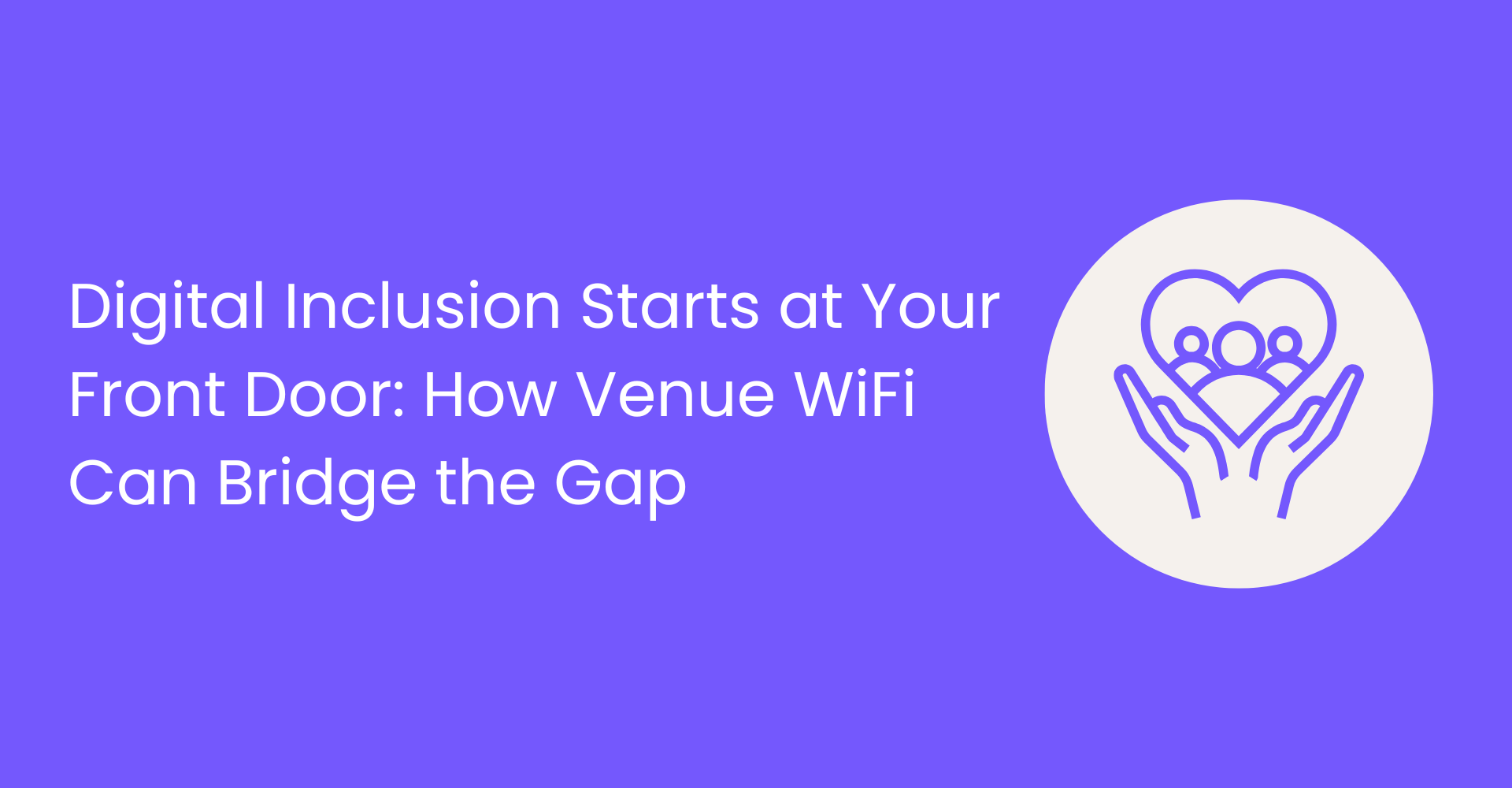
.png)





