What is OpenRoaming?
.png)
OpenRoaming allows automatic WiFi connections across different networks.
It allows guests to stay connected at places like shopping malls, airports, and large venues where WiFi networks change. The user will automatically connect to participating networks without having to log in repeatedly, which can improve customer satisfaction.
Benefits of OpenRoaming
- Enhanced User Experience: Customers won't have to keep typing in credentials with OpenRoaming. This perk in itself can improve customer satisfaction and lead to longer stays and repeat visits.
- Stronger Security: OpenRoaming supports standard security protocols that can protect a user's private data as they move between networks.
- Revenue Generation Opportunities: Businesses can gather data on customers as they move through the venue. The data can help businesses optimize performance, improve experiences, and identify opportunities for engagement and revenue.
How Does OpenRoaming Improve WiFi?
OpenRoaming is beneficial for guests and businesses. On one hand, guests will have seamless WiFi connection across different hotspots and businesses can leverage this in the following ways:
- Network Optimization: Businesses can manage bandwidth load on different access points to help improve network performance.
- Improved Security: Authentication and encryption protocols to reduce the risk of unauthorized access and protect user data.
What is the Process for OpenRoaming?
- Partner with a Provider: Find a reliable partner like Purple WiFi who can integrate OpenRoaming into your existing WiFi infrastructure.
- Network Configuration: Next, you'll have to configure your network to support OpenRoaming. This can involve updating WiFi access points and back-end systems for compatibility.
- Integration with Identity Providers: Your network will need to be integrated with ID providers, which could include mobile carriers, cloud services, and other entities.
- Testing and Deployment: After configuration, testing is needed to ensure everything works correctly across the entire venue.
- Monitoring and Optimization: Ongoing monitoring will help you optimize the network and ensure consistency for your guests.
Technical Requirements
To implement OpenRoaming, your business will need to meet certain technical requirements:
- Compatible Hardware: Make sure that your access points, routers, and equipment support the OpenRoaming standards. Modern enterprise WiFi systems already meet these requirements, but older equipment might need an upgrade.
- Software Support: Your network management software should be capable of configuring and managing OpenRoaming settings.
- Identity Provider Integration: Ensure that your network can interface with identity providers to authenticate users seamlessly.
- Scalability: Ensure you have bandwidth, coverage, and capacity to support higher simultaneous connections as users move across your venue.
- Ongoing Maintenance and Support: Your network will require regular updates, security patches, and possibly hardware refreshes to ensure ongoing compatibility with OpenRoaming standards.
Passpoint and OpenRoaming
Passpoint and OpenRoaming are complementary technologies that improve WiFi by providing seamless, secure, and automatic connectivity for users. While they share similar goals, they do function differently and address different aspects of WiFi connectivity.
Passpoint provides a secure and automated connection, while OpenRoaming enables connectivity across WiFi networks. Together, they allow users to move between WiFi networks automatically while maintaining security and privacy.
Passpoint lays the groundwork for secure and automated WiFi connections, while OpenRoaming enables seamless connection across a trusted WiFi network.
Get Started with OpenRoaming the Easy Way
Now that you understand the power of OpenRoaming, Purple makes it easy to deliver with our Profiles feature. A Profile is a small, downloadable settings file that grants visitors automatic and secure access to your WiFi and the entire OpenRoaming network—all distributed via a simple link.
Unlock the full potential of OpenRoaming and start delivering:
- A Seamless Guest Experience: Eliminate logins to get more visitors online faster and encourage repeat visits.
- Powerful Visitor Insights: Understand guest frequency and behaviour across your venues, even with automated connections.
- Enhanced, Password-Free Security: Build trust and protect your guests with an encrypted connection that prevents phishing risks.
Purple profiles are free for all our customers with our Capture and Engage licences.
The future of Guest WiFi is seamless and secure. Let's start your journey to OpenRoaming.
Contact us to learn more.




.png)
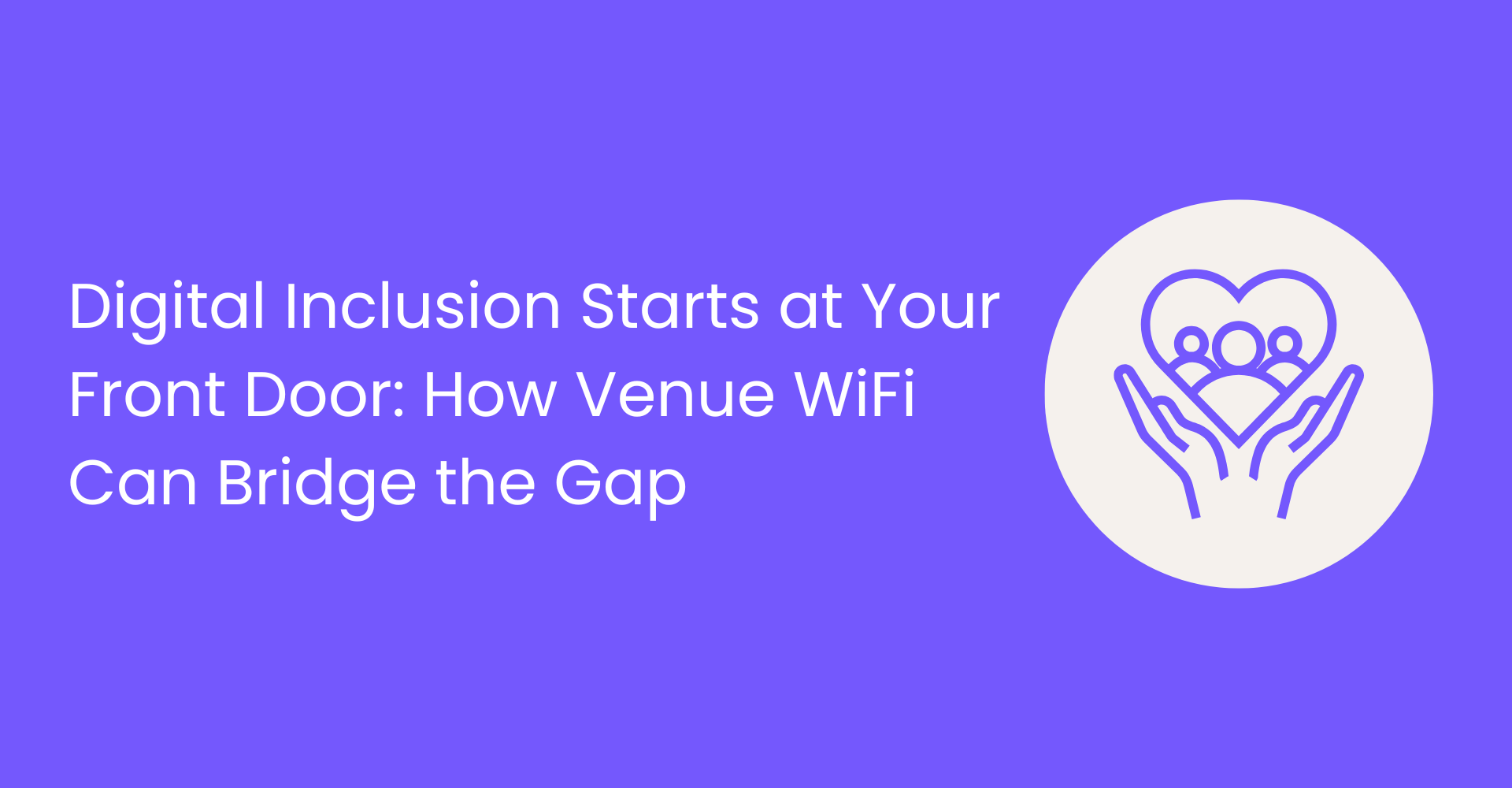
.png)





