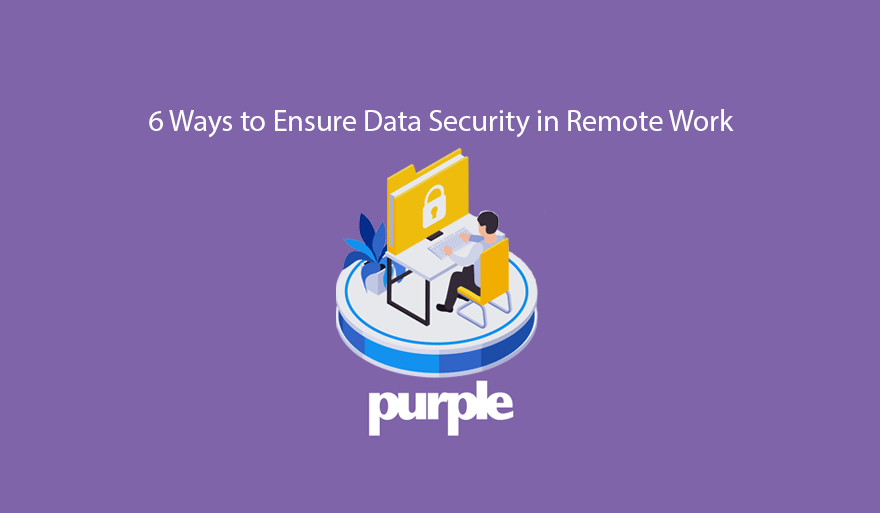The last several years have brought many changes to the modern workspace as a considerable number of companies have seen their employees shift to working from home. The change from a daily commute to remote work forced businesses to rethink many practices they thought were set in stone. One of the new challenges modern companies face is maintaining safety while employees are working away from the office. In this article, we will look at six ways to ensure data security in remote work.
Train employees
Unfortunately, there is no other way to say this, but data breaches are usually the result of human error. The most common scenario is that one of your employees makes a mistake that puts your entire system in jeopardy. Thankfully, you can prevent most security threats by educating and training your employees on properly using the remote work infrastructure your company is relying on.
You’ll have to explain that remote work isn’t just going to be sending a few emails with their progress and that there will be additional security measures. Every one of your employees who works with customer data needs to understand the importance of cyber security.
Have a cybersecurity policy in place that will define safety protocols and behavior that can prevent threats from occurring. That policy can also govern what to do in case a security breach does occur. That’s the best way to avoid panic and confusion when the security of your data has been compromised.
Only use secure internet connections
When most people imagine being able to work away from the office, their minds immediately go to working on laptops in coffee shops and sipping a latte. Some even consider working from park benches or other public areas on sunny days, or perhaps even sitting on a tropical beach while they put in their work hours. Unfortunately, unsecured Wi-Fi networks are a severe risk to your data security.
You could ask employees to avoid using wireless connections for work. However, not everyone has the resources or the ability to set up the perfect home office. In a global pandemic situation, employees just being able to work from wherever was a godsend. Therefore, you shouldn’t rob them of the opportunity to leave the house when they can merely based on the threat of using unsecured connections.
A simple solution would be to use a VPN (Virtual Proxy Network). VPNs can encrypt your data allowing your employees to get out of the house and use public wireless networks while still ensuring data security in remote work. It’s important that you make sure that the VPN you chose has sufficient coverage and encryption options.
Secure all of your devices and solutions
Have your employees understand that the safety of your entire network is only as strong as the most vulnerable device. Luckily, you can trust most employees to do the right thing. That being said, you can never be too safe, and you can still take several steps to ensure data security in remote work.
If employees are accessing any work-related information from their phones – you need to ensure that the devices are secured. You can also have all of your workers sign NDAs. Non Disclosure Agreements will outline the security policies you have in place and make employees think twice before breaching security.
Use strong and varied passwords for any work-related solutions, and only provide relevant employees with the access they need. This way, you can avoid causing cascading breaches. Verify every login and use a password manager. Specialized password management software can randomly generate strong passwords and safely store them for you.
Backup all of your data
We live in the golden age of technology, so why not use all of the digital tools available to you? The marketing experts from Digital Dot recommend using cloud storage as an added safety measure when your employees are working remotely. Cloud storage has many benefits, and it lets all of your employees upload files they are working on to an easily accessible database – which you can use to ensure data security for remote work.
Create restore points in case something goes wrong. You can even automate the backup process to store new iterations of files as you work. Even in the case of a cybersecurity attack, it will be impossible for hackers to hold your data hostage if you have easy access to backups of all of your files.
Use antivirus software
Traditional methods of data safety don’t only apply to working from an office; they function just as well for remote work. Most hackers will attempt to attack your system by planting malicious software on one of your devices, methods of attack can include MitM (Man in the Middle), Email Phishing, and DoS (Denial of Service).
Fortunately, there are ways to protect against their digital assaults:
- Use antivirus software on all of your computers.
- Make sure to scan all emails and files being uploaded to servers.
- Check to see if all of your software is updated to the latest versions.
- Always have a firewall and malware software running in the background.
Use multifactor authentication
Although passwords are widely used, they simply don’t offer enough safety anymore. Passwords are the easiest security detail to obtain, especially when you consider how many people use automatic logins and all of the times employees write passwords down on sticky notes for all to see.
When a data breach does occur, hackers will probably only have access to the one account in question, especially if you have taken the other security measures we have outlined in the article. You can easily negate the hacker’s ability to access your data by requiring multifactor identification. This can be something as simple as an SMS with added login information or a security question. For higher levels of safety, you can require more complex forms of authentification like biometric data or even a personalized phone call.
The bottom line
Safety is a growing concern, and cybercrime is on the rise. It’s up to you to do everything you can to keep your data safe. Now that we’ve gone over six ways to ensure data security in remote work, it should be easy for you to help employees get set up for out-of-office tasks.