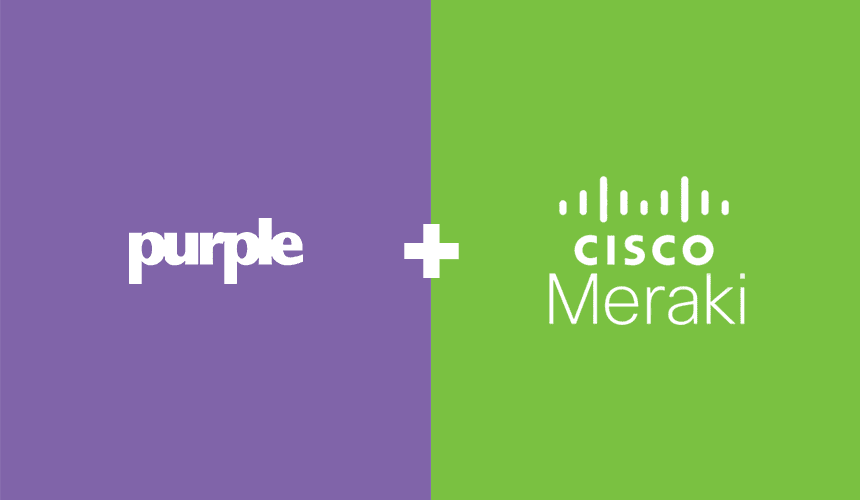We work with a number of enterprise-sized businesses across the world, many of which have thousands of access points across multiple locations. Manually configuring that many access points is a daunting task for any engineer. So, to help our customers tackle this issue, we have introduced automatic provisioning for Meraki hardware.
Importing your access point data is now a simple, one-step task that quite frankly, we think you will enjoy.
Here’s how it works
The new integration allows Purple customers to import all of their access point data into the Purple Portal, direct from their Meraki Dashboard.
Using the connector function within Purple’s Hardware Import Wizard, users can import hundreds of Meraki access points in a single batch, and then monitor the progress of the import through various stages.
To do this, users should select ‘Venue Management’ within the portal and click ‘Import Hardware’. There are three import options: Third party API, Paste / copy and Upload file. Choose ‘Third party API’. Users will then be prompted to enter their Meraki Cloud Dashboard API Key, at which point all of the access points belonging to their Meraki network are displayed and ready for import.
Key benefits
- Purple customers that use Meraki hardware can easily import their Meraki networks and access points into the Purple Portal and send the configuration back to enable the service automatically.
Next steps
We will soon be working on building a two-way integration, whereby Purple will provision the users wireless network with all the required settings to activate Purple on an SSID. The integration will also send the Purple captive portal, walled garden, and RADIUS configuration back to Meraki.