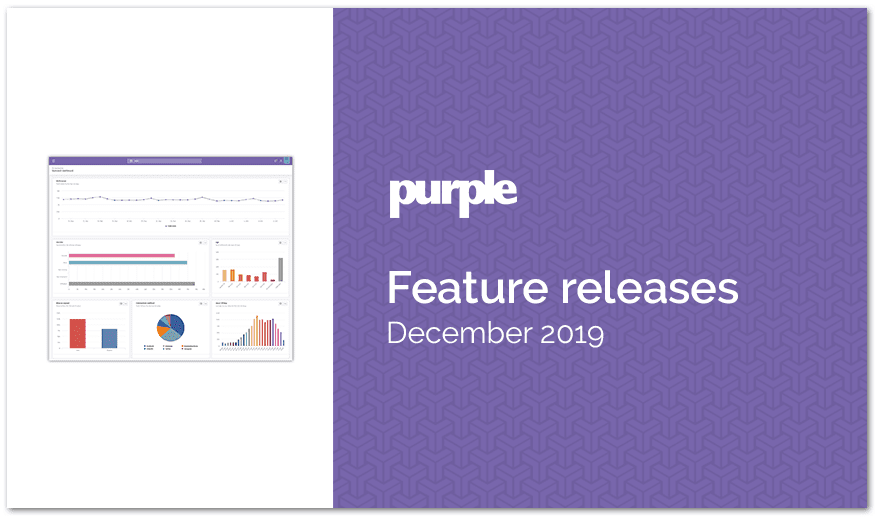Here’s a summary of the features and updates we have been working on and showcasing throughout December.
MicroSurvey node in LogicFlow
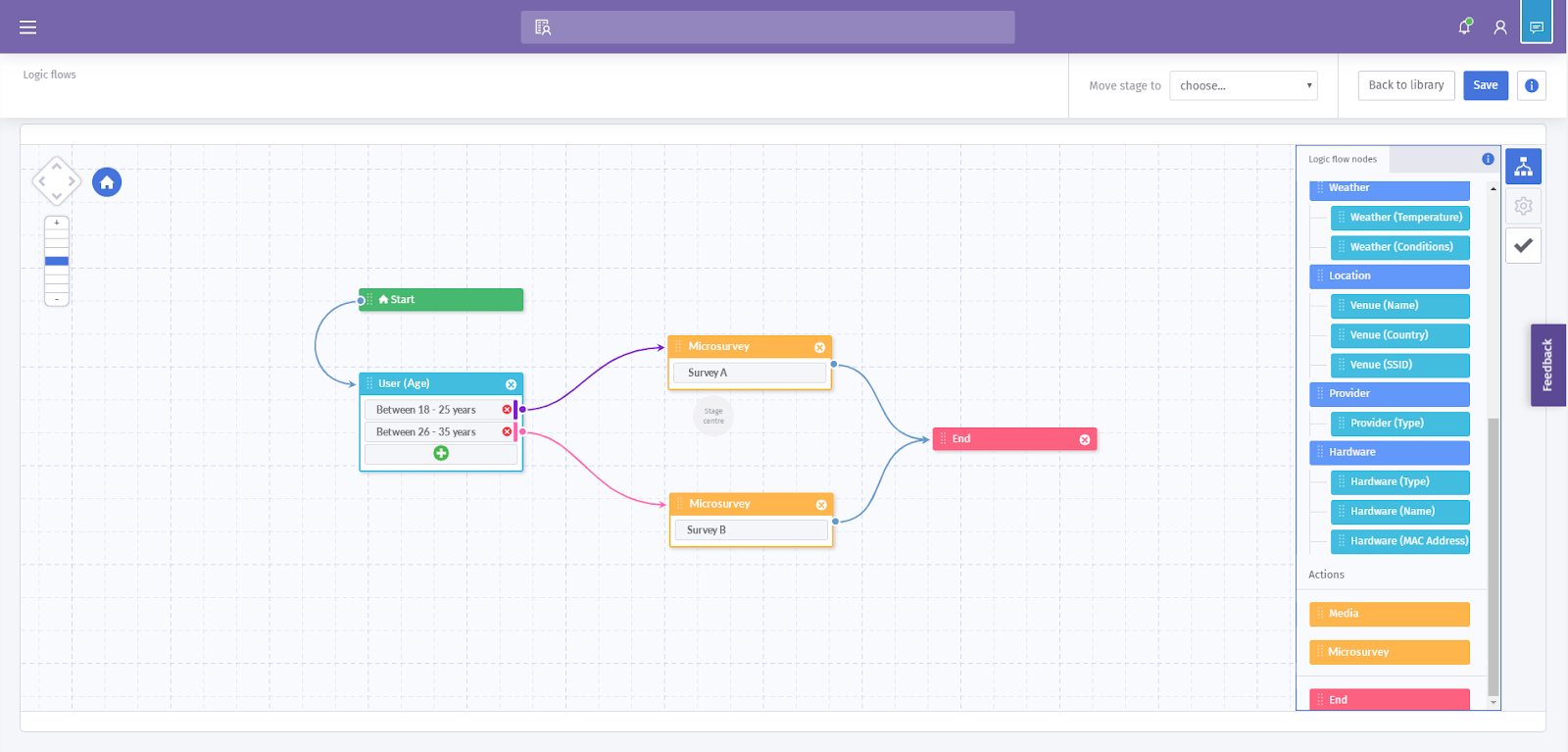
Using the Microsurvey node available in LogicFlow, users can present a specific Microsurvey to visitors during the access journey based on demographic criteria. For example, a user can display survey A to visitors aged 18 – 25, and survey B to visitors aged 26 – 35. This allows for further personalization and improved customer data capture.
De-registering visitor devices
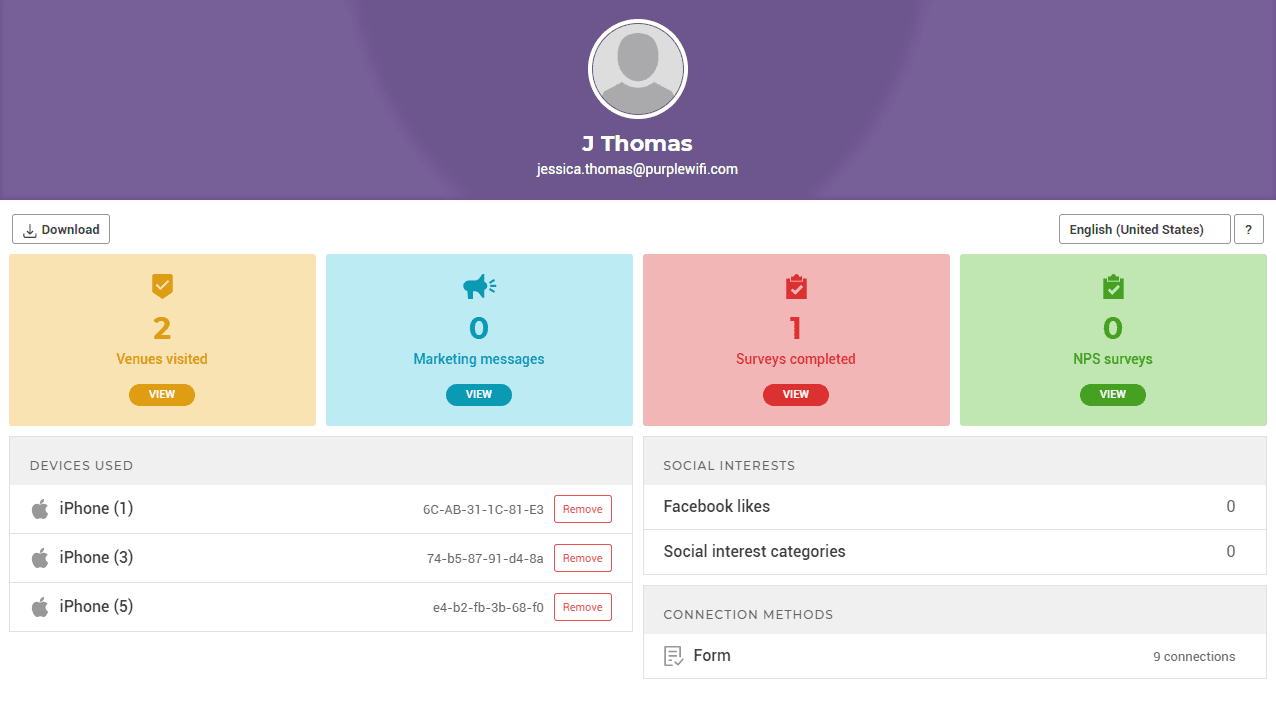
When a visitor signs into a Purple-powered network, they are sent an invitation to register with our MyData Portal. The MyData Portal gives visitors greater control and transparency over their data. It also ensures that we are compliant with a number of global data protection and privacy laws.
From the MyData Portal, visitors can view what personal data has been collected on them, update their marketing preferences, and now, remove their connected devices.
WiFi scheduling
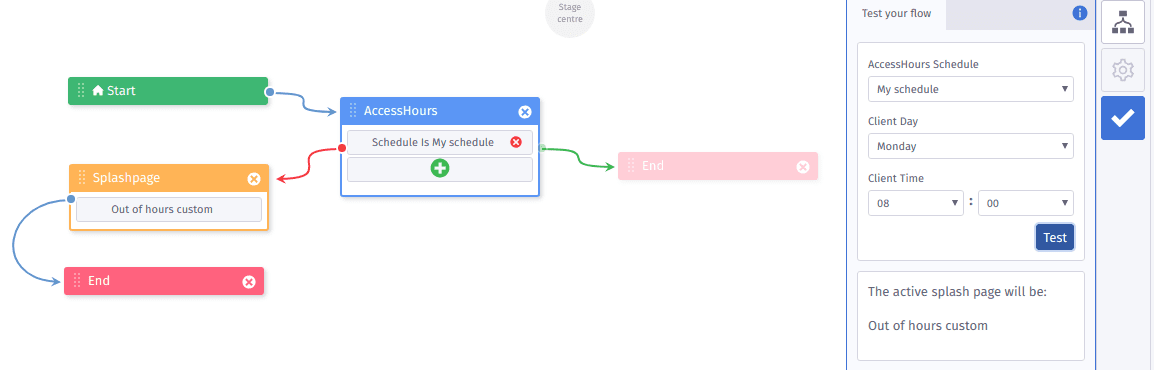
WiFi scheduling allows users to define their WiFi ‘opening hours’ – the times in which visitors can/ cannot connect to venue WiFi.
When visitors connect during the WiFi ‘opening hours’, they will be redirected to the access journey as normal. However, if visitors attempt to connect outside of the WiFi ‘opening hours’ set by the user, they can now be presented with a custom ‘Out of hours’ splash page, informing them that the WiFi is not available at that time.
Marketing opt out
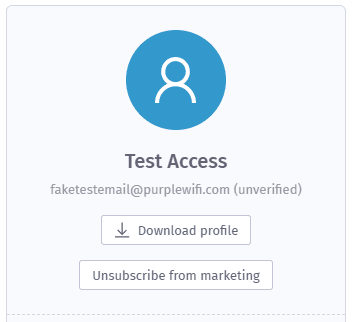
Users can now opt visitors out of marketing communications from within the portal on request.
Each CRM profile now contains an ‘Unsubscribe from marketing’ button. The button is only visible from the visitors CRM profile if they have previously opted in for marketing communications.
Network activity alerts
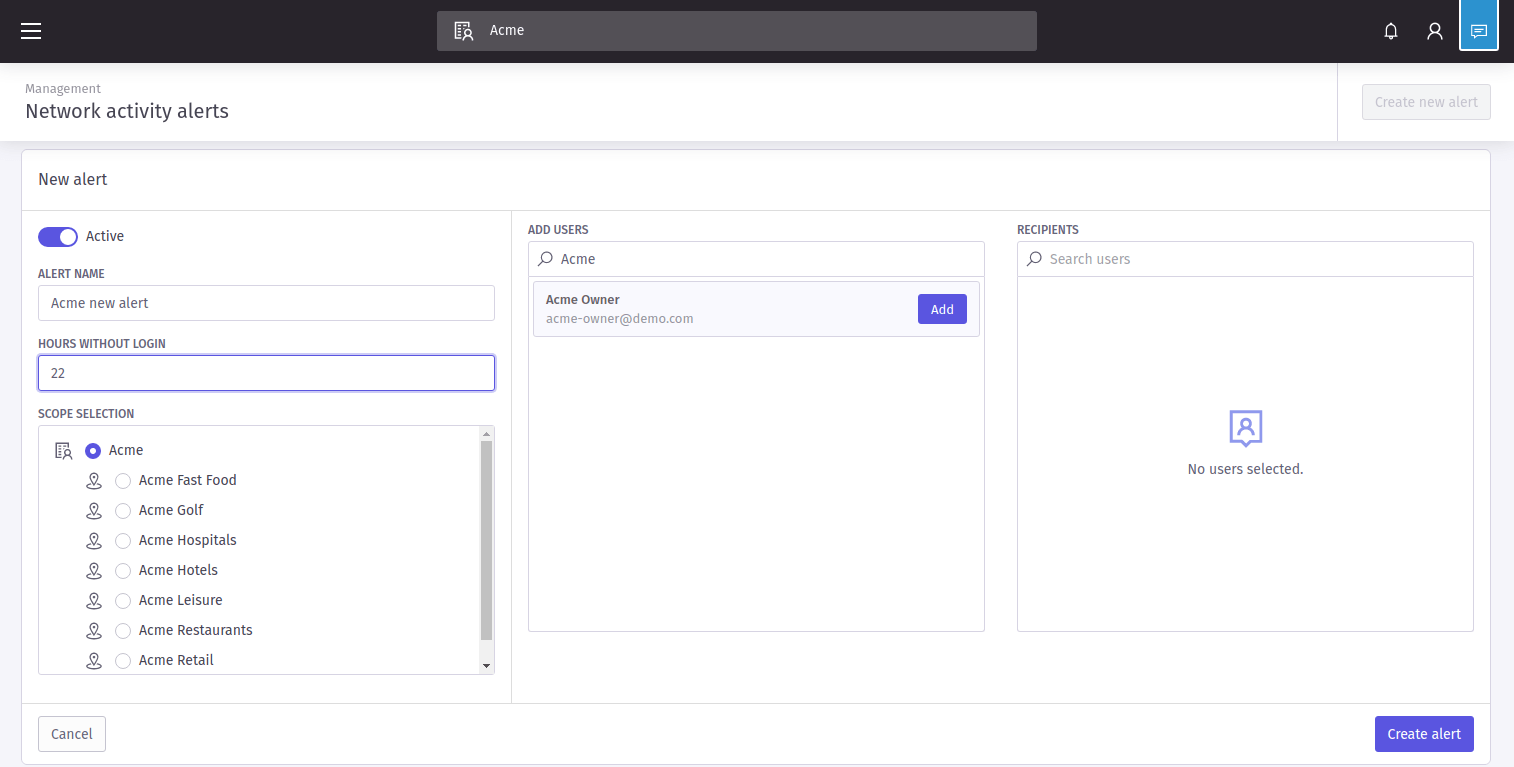
Network activity alerts allow users to configure email alerts that trigger when ‘0’ visitors connect to the WiFi network. Users can apply a ‘threshold’ number of hours after which the alert will trigger. For example, a threshold of ‘24 hours’ will trigger an email alert if ‘0’ visitors connect to WiFi in that 24 hour period. This feature gives users an indication as to whether their WiFi is obvious enough to visitors, or to help them identify unexpected problems with the network.
For more information, and access to the release notes for these features, please contact your Purple account manager. Alternatively, if you want to check them out for yourself, click here to login.